Do You Read Change Log Before Updating a WordPress Plugin ?
I am sure most time we don’t read the change log of any WordPress plugin. If you don’t know what is change log then let me clear it at first. With any WordPress plugin downloaded from wordpress.org plugin dir has a file called readme.txt . An example, readme file of our plugin CBX Accounting of version 1.3.6. In WordPress.org plugin repository every plugin details page has a tab called “Development” and that tab page shows any plugin’s change log. Here is an screenshot of Gutenberg plugin in wordpress plugin dir.
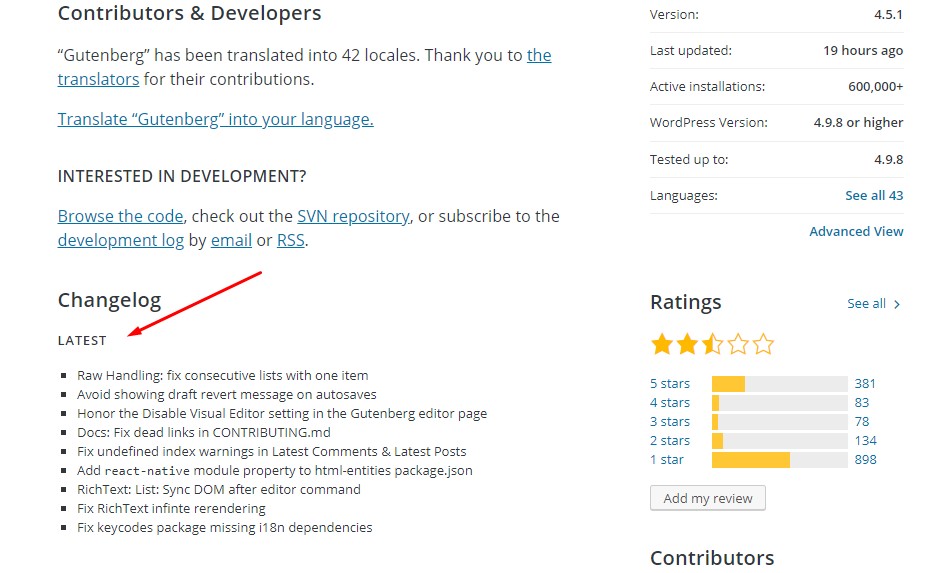
I think I missed the quick and most regular source of change log. While go to plugin listing in wordpress admin we see the plugin update notification and the plugins those have update sho special color with their last update change log.
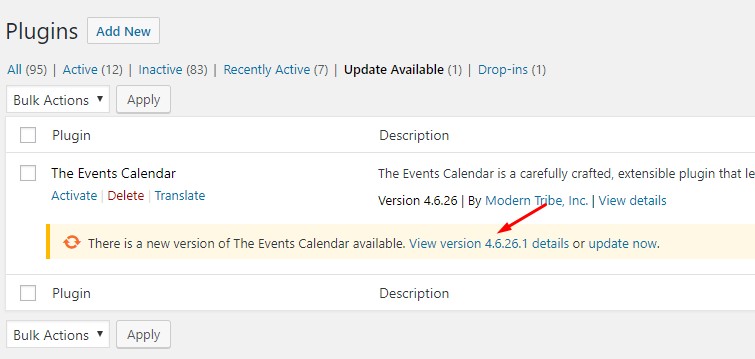
Don’t Move Backward
Let me tell you an interesting story. The practical flow of wordpress plugin release is adding new features and bug fix. But I know a popular plugin which latest version has less features. Their most latest version change log specifically mentions that new version is more focused on freemium policy and they are taking most features to pro addon keeping some basic features in free core version. So, if you mistakenly update without reading you are really moving backward!
Compatibility
If you are running an commerce website using woocommerce plugin or such situation you must keep eye on change log and check the compatibility with other plugins that depends on each other. I know you can deactivate or delete the version that is upgraded without checking and having problem and then install the previous version again but that is not the solution as some big plugin migrate existing data and convert to their new format as per their new version. I personally did some for few of my plugins, that is migrate plugin data or options or other information the plugin stores and migrate to new version or structure. But I don’t keep the downgrade migration option, that migrate from new data structure to old structure! So, think twice, read twice the change log, check compatibility news about related plugins and then migrate. security migrations or updates are OK for quick updates without thinking back and forth.
Don’t Forget Backup
Normally we take backup per month or per week. Sometimes we take backup of database and files before upgrading wordpress to new version but do we take backup before upgrading plugin? I believe 100% developers and users will say ‘no’. What I think we should take backup before updating plugin too. There is history that plugin is sold to another owner and new owner release new plugin version with malicious code or to do other harmful job. the word is full of good people but still there are few evil people, believe me!
Update but WAIT!
How frequently we update plugins? We go to wordpress dashboard and see notification about plugin updates and we click update, update and update. Yah, all done. WE ARE DONE and feel RELAX. I will suggest don’t update plugin same day it releases new version. Wait for 2/3 days, if any popular plugin has any serious miss management issue or plugin developer became evil you will get the news within next two days. So, update any plugin taking two three days of it’s new release. BTW, if the update is for urgent security release that you know then don’t hesitate or take action wisely.
Response from Social Network
I asked this question, I mean “Do You Read Change Log Before Updating a WordPress Plugin ?” to our local wordpress community in fb and got some answer from real people who are some user and some developers. I am sharing the facebook posts here as they are public.
From my personal facebook profile, my friend’s reply.
I also asked the same question in our local facebook user group WordPressians








