The core plugin name is “CBX Tour – User Walkthroughs/Guided Tours” and our pro addon name is “CBX Tour – User Walkthroughs & Guided Tours Pro Addon”.
How to install any plugin
Before we know how to install “CBX Tour” plugin if we know how to install any WordPress plugin it will be smarter. WordPress.org has very clear and step by instruction for how to install a plugin from wordpress plugin dir or zip version of a plugin. If you read the article from wordpress.org then now you have basic idea how to install a plugin.
How to install “CBX Tour – User Walkthroughs/Guided Tours” Core Plugin
You can install CBX Tour plugin from your wordpress dashboard -> Plugins -> Add New and then search by the name. Then download the zip file from wordpress.org plugin dir and install manually.
How to install “CBX Tour – User Walkthroughs & Guided Tours Pro Addon”
CBX Tour – User Walkthroughs & Guided Tours Pro Addon doesn’t work without the core plugin CBX Tour – User Walkthroughs/Guided Tours. So, before you install CBX Tour – User Walkthroughs & Guided Tours Pro Addon you need to have the core CBX Tour plugin installed and activated (if you want to activate this pro addon). So, CBX Tour Pro Addon is an addon plugin for core plguin CBX Tour.
To install CBX Tour Pro Addon you have to purchase license and download from our website and then install manually.
Visual Installation Guide
Install Core Plugin:
CBX Tour core plugin is free and released via wordpress plugin dir. Core plugin cab be downloaded from wordpress plugin dir and install as zip file from wordpress dashboard plugin manager. Another alternative way is go to wordpress plugin manager, click add new, then in the search box put “CBX Tour” in best case wordpress will suggestion “CBX Tour – User Walkthroughs/Guided Tours” , Click “Install Now” and then activate. There will be a new menu in wordpress dashboard called “CBX Tour”. We are done installing the core plugin.
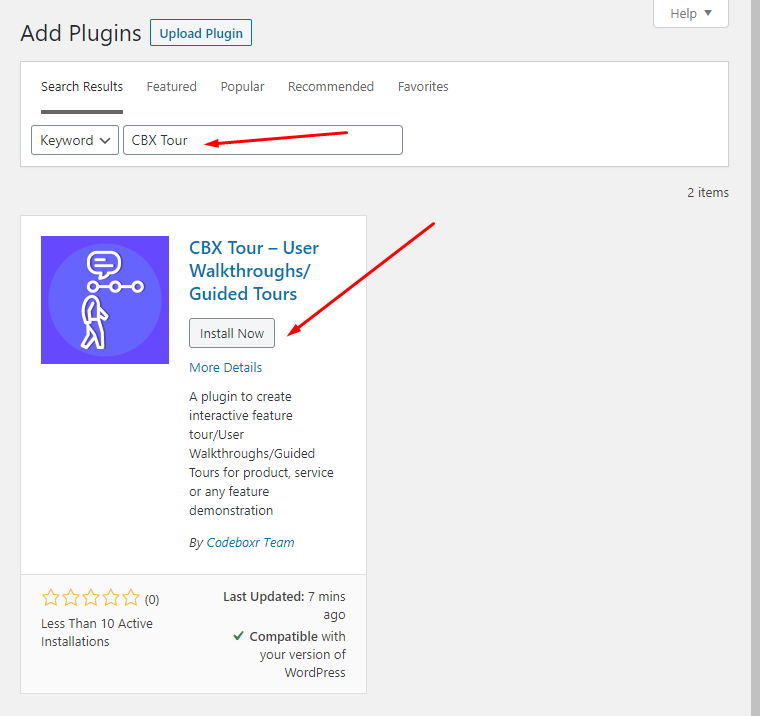
Install Pro Addon Plugin:
The pro addon you will get as zip file, go to WordPress dashboard plugin manager and click new, then click top button “Upload Plugin”, in the file upload file browser your pro addon zip file and install, activate.
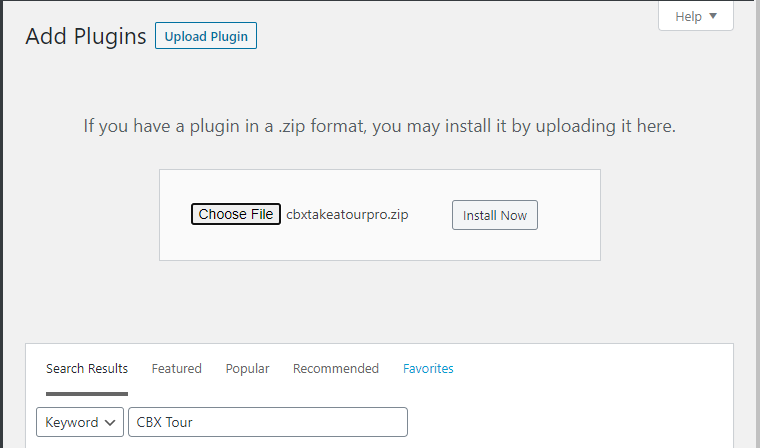
Note: This is page’s documentation is completed.