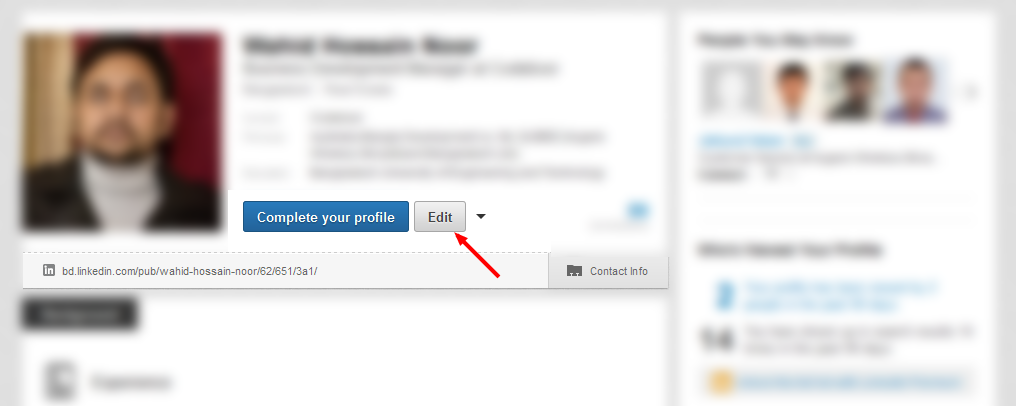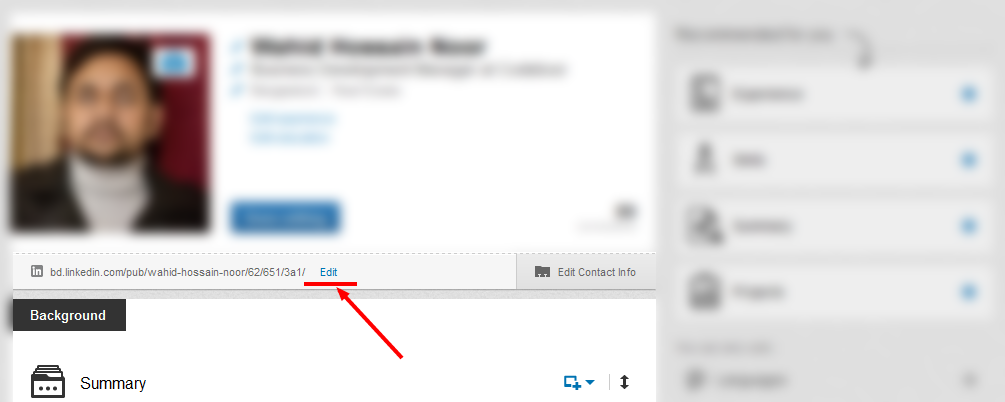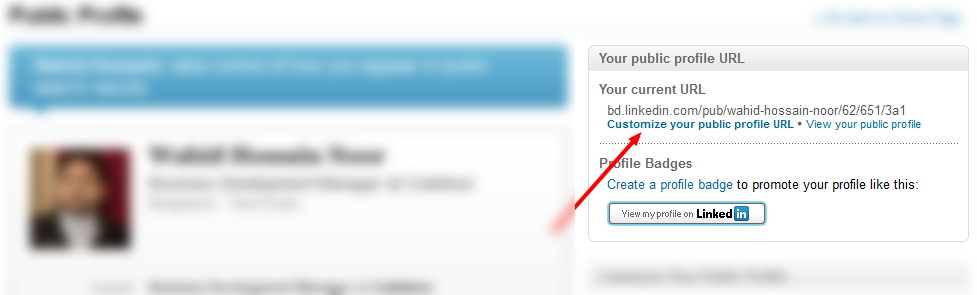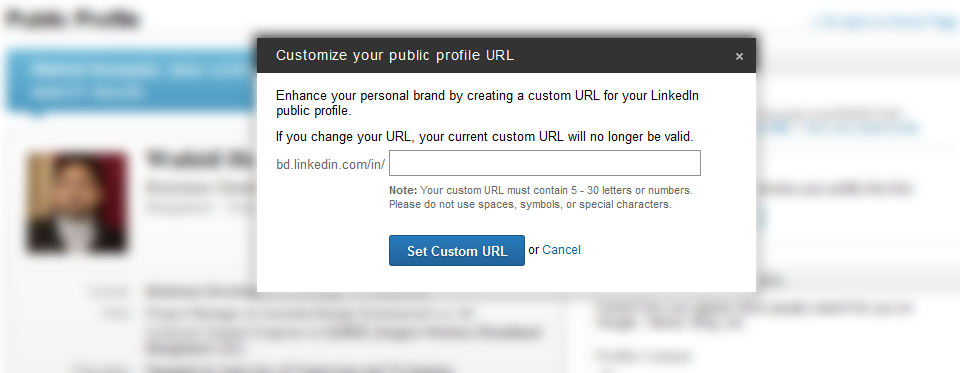Codeboxr is committed to protecting your privacy and developing technology that gives you the most powerful and safe online experience. This Statement of Privacy applies to the Codeboxr.com Web site and governs data collection and usage. By using the Codeboxr website or it\\\\\\\'s demo or family sites, you consent to the data practices described in this statement.
Collection of your Personal Information
Codeboxr collects personally identifiable information, such as your e-mail address, name, home or work address or telephone number only upon your submission. Codeboxr also collects anonymous demographic information, which is not unique to you, such as your ZIP code, age, gender, preferences, interests and favorites.
There is also information about your computer hardware and software that is automatically collected by Codeboxr. This information can include: your IP address, browser type, domain names, access times and referring Web site addresses. This information is used by Codeboxr for the operation of the service, to maintain quality of the service, and to provide general statistics regarding use of the Codeboxr Web site only.
Please keep in mind that if you directly disclose personally identifiable information or personally sensitive data through Codeboxr public message boards, this information may be collected and used by others. Note: Codeboxr does not read any of your private online communications.
Codeboxr encourages you to review the privacy statements of Web sites you choose to link to from Codeboxr so that you can understand how those Web sites collect, use and share your information. Codeboxr is not responsible for the privacy statements or other content on Web sites outside of the Codeboxr and Codeboxr family of Web sites.
Use of your Personal Information
Codeboxr collects and uses your personal information to operate the Codeboxr Web site and deliver the services you have requested. Codeboxr also uses your personally identifiable information to inform you of other products or services available from Codeboxr and its affiliates. Codeboxr may also contact you via surveys to conduct research about your opinion of current services or of potential new services that may be offered.
Codeboxr does not sell, rent or lease its customer lists to third parties. Codeboxr may, from time to time, contact you on behalf of external business partners about a particular offering that may be of interest to you. In those cases, your unique personally identifiable information (e-mail, name, address, telephone number) is not transferred to the third party.
Codeboxr Web sites will disclose your personal information, without notice, only if required to do so by law or in the good faith belief that such action is necessary to: (a) conform to the edicts of the law or comply with legal process served on Codeboxr or the site; (b) protect and defend the rights or property of Codeboxr; and, (c) act under exigent circumstances to protect the personal safety of users of Codeboxr, or the public.
Changes to this Statement
Codeboxr will occasionally update this Statement of Privacy to reflect company and customer feedback. Codeboxr encourages you to periodically review this Statement to be informed of how Codeboxr is protecting your information.
Contact Information
Codeboxr welcomes your comment regarding this Statement of Privacy. If you believe that Codeboxr has not adhered to this Statement, please
contact Codeboxr, sabuj at Codeboxr.com We will use commercially reasonable efforts to promptly determine and remedy the problem.
Please also read: