Sending WordPress Email to Inbox
If you are running a website then your website sends lots of email for different purpose and sending email to user’s email inbox is very important. There is high chance that your website is sending email and your user is receiving the email in spam inbox and emails sent by your website is skipping the user’s inbox and going to spam email folder. So this is a problem and need to solve for a smooth user communication via email. In this blog post we will learn how to solve this problem is your website is developed using WordPress.
Why Email Goes to Spam Folder?
Before we solve the email sending or spam folder issue we need to understand that why email goes to spam folder. Email can go to spam folder for various reasons but there are few common known reasons. If you search google you will get lots of articles having title “x Reasons Why Your Emails Go in the Spam Box” here we will focus on important ones only.
First of you may be sending email from shared server which ip is marked as spam by popular email client like google email/gmail. By default most linux based hosting sends email using sendmail and uses the server ip address. Lots of sites are hosted in same server and using the same ip. So one site in the server doing spamming email can hamper the ip address value.
Second, site is sending email from the ip, the email client like gmail doesn’t know that you own this domain or ip, so validity is very important case here as we know emails can be sent for same email address outside of the site or domain.
So, we will focus on two things 1. white list your ip or validity improvement for the ip from which you are sending email 2. which medium or software/app you are using to send email
SPF, DKIM and DMARC
If you want to send email directly user’s email inbox then these three terms SPF, DKIM and DMARC needs to be related with your domain and knowledge. In short:
SPF = Sender Policy Framework (Related with domain authenticity)
DKIM = DomainKeys Identified Mail (Related with email content trustworthy)
DMARC = Domain-based Message Authentication, Reporting and Conformance
SPF, DKIM and DMARC are dns text entry or txt value entry in dns which helps any email client to understand that the received email came from valid domain and domain owner has proper authentication or security to send email. As any domain owner can change the dns record SPF record helps to make sure that the sending domain is valid and owner has access.
DKIM DNS record is for checking the email content sent are trustworthy, in short.
So, any email service you are using may have SPF, DKIM, DMARC record information and formats which you will need to put in your domain’s dns record as text value.
SMTP Service
The most common and easy way to send email is using any smtp service. There are lots of smtp services which even offer free email sending up to some daily quota.
So, sending email via those smtp service can help to skip inbox. Most popular smtp services provides SPF and DKIM values to as per your format to put in domain’s dns record and sending via those SMTP sends email into the inbox 100%. Popular email testing service Mailtrap has a nice article about email delivery and has some deep more clarification about SPF, DKIM and DMARC.
SMTP Plugin for WordPress
By default wordpress does not send email via smtp but you can configure easily using any smtp plugin for WordPress. At codebxor we are using our own SMTP plugin which helps to log sent emails as well as configure SMTP information easily.
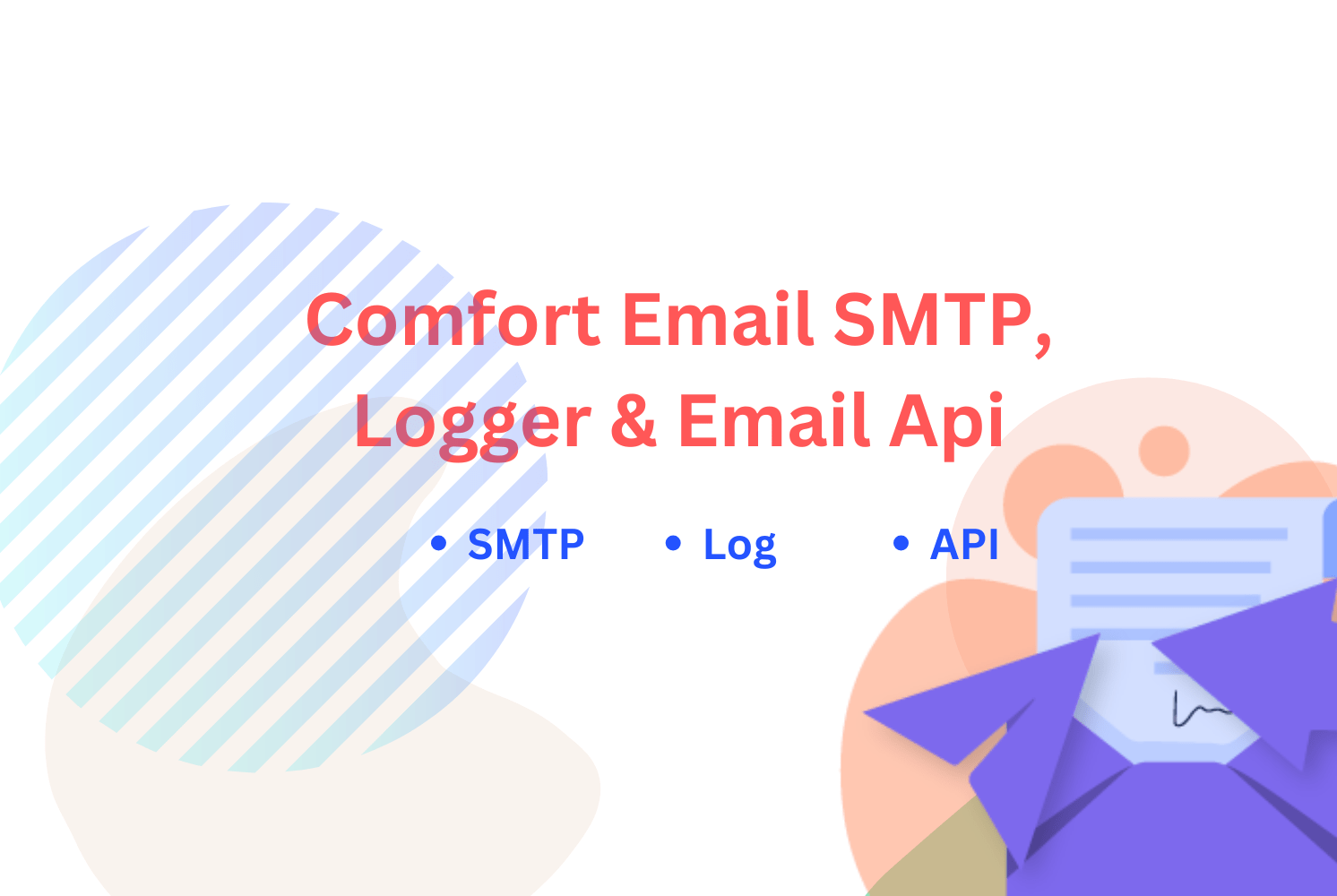
CBX Email SMTP & Logger for WordPress
Sending email to user’s inbox is a great challenge now days as if you don’t take extra measure your email may go to spam folder. CBX Email SMTP & Logger plugin comes to help on this and fix your email sending problem. This plugin helps to send email using SMTP and log any email sent from WordPress.









