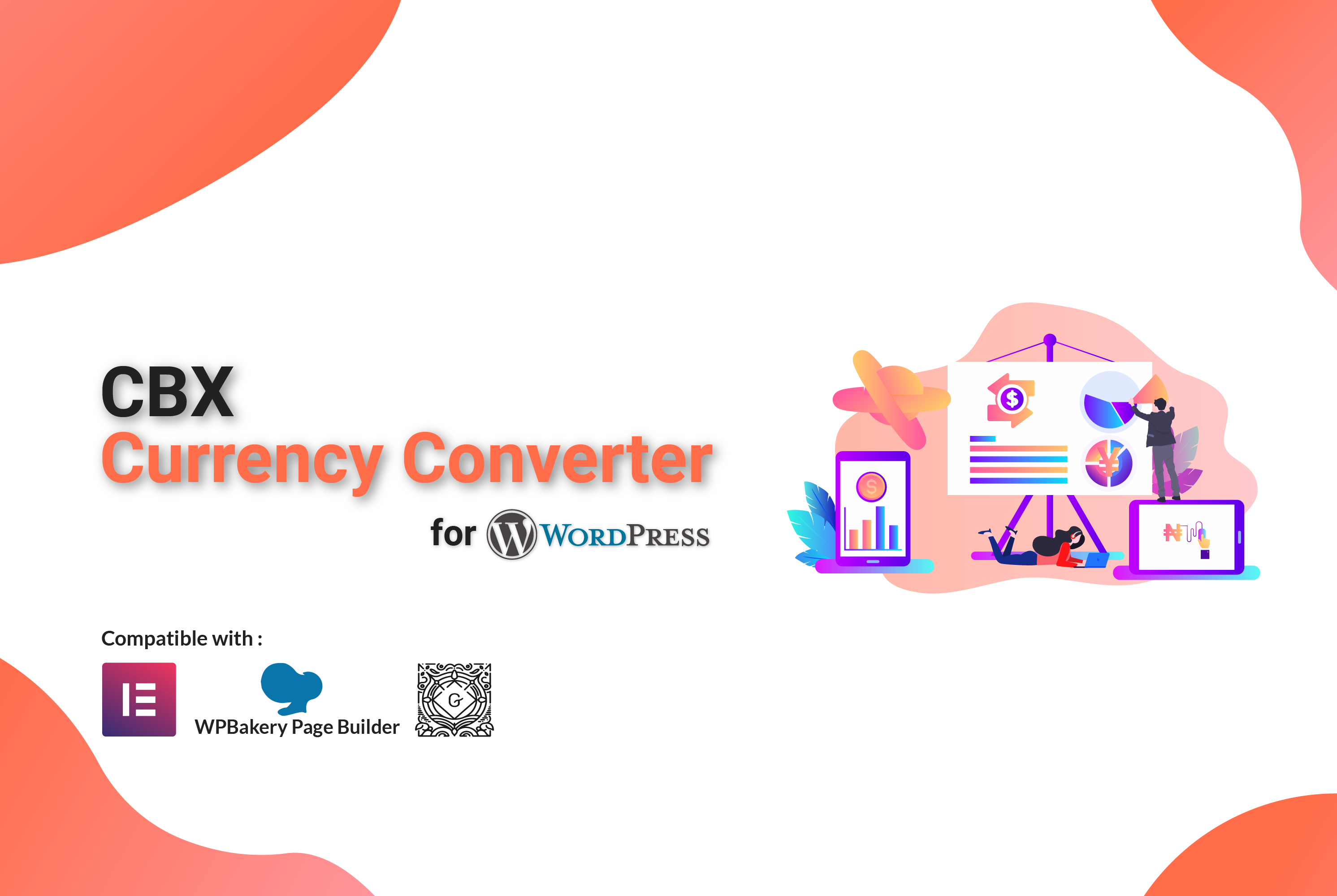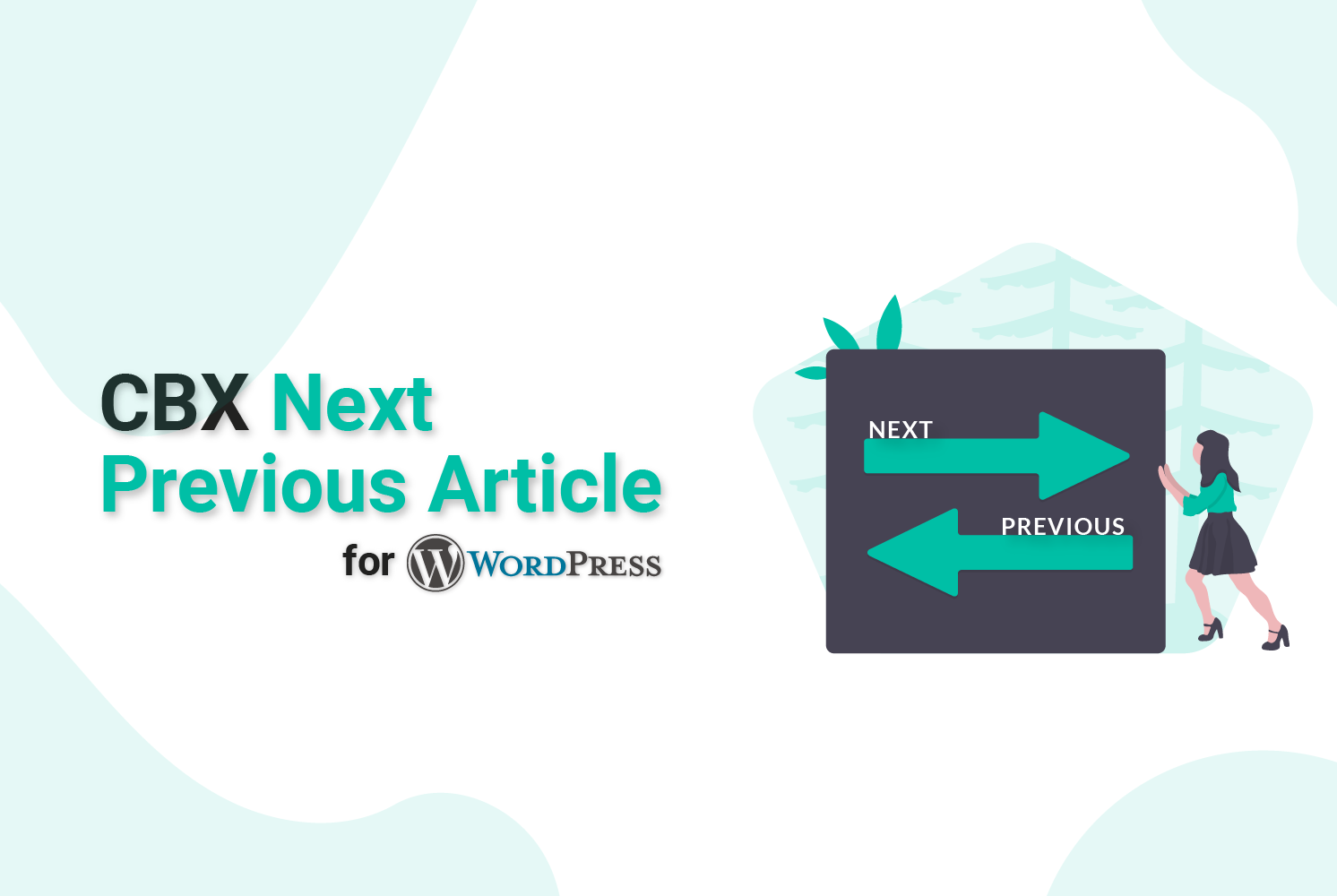bKash(BD) Mobile Finance Payment Gateway Flutter Package
.
This is a Flutter package for bKash (BD) mobile finance payment gateway. This package can be used in flutter project. We created this package while working for a project and thought to release for all so that it helps.
Check the package in github and also available in flutter/dart package
How to use:
Depend on it, Run this command With Flutter:
<code>$ flutter pub add flutter_bkash</code>
This will add a line like this to your package’s pubspec.yaml (and run an implicit flutter pub get):
<code>dependencies:
flutter_bkash: ^0.1.3</code>
Alternatively, your editor might support flutter pub get. Check the docs for your editor to learn more. Import it.
Now in your Dart code, you can use:
<code>import 'package:flutter_bkash/flutter_bkash.dart';</code>
Usage
Official Link for API documentation and demo checkout
Examples for see the /example folder. Here is the example code. Click Here
<code>BkashPayment(
// depend isSandbox (true/false)
isSandbox: true,
// amount of your bkash payment
amount: '20',
/// intent would be (sale / authorization)
intent: 'sale',
// accessToken: '', /// if the user have own access token for verify payment
// currency: 'BDT',
/// bkash url for create payment, when you implement on you project then it be change as your production create url, [when you send it on sandbox mode, send it as empty string '' or anything]
createBKashUrl: 'https://merchantserver.sandbox.bka.sh/api/checkout/v1.2.0-beta/payment/create',
/// bkash url for execute payment, , when you implement on you project then it be change as your production create url, [when you send it on sandbox mode, send it as empty string '' or anything]
executeBKashUrl: 'https://merchantserver.sandbox.bka.sh/api/checkout/v1.2.0-beta/payment/execute',
/// for script url, when you implement on production the set it live script js (https://scripts.pay.bka.sh/versions/1.2.0-beta/checkout/bKash-checkout-pay.js)
scriptUrl: 'https://scripts.sandbox.bka.sh/versions/1.2.0-beta/checkout/bKash-checkout-sandbox.js',
/// the return value from the package
/// status => 'paymentSuccess', 'paymentFailed', 'paymentError', 'paymentClose'
/// data => return value of response
paymentStatus: (status, data) {
dev.log('return status => $status');
dev.log('return data => $data');
/// when payment success
if (status == 'paymentSuccess') {
if (data['transactionStatus'] == 'Completed') {
Style.basicToast('Payment Success');
}
}
/// when payment failed
else if (status == 'paymentFailed') {
if (data.isEmpty) {
Style.errorToast('Payment Failed');
} else if (data[0]['errorMessage'].toString() != 'null'){
Style.errorToast("Payment Failed ${data[0]['errorMessage']}");
} else {
Style.errorToast("Payment Failed");
}
}
/// when payment on error
else if (status == 'paymentError') {
Style.errorToast(jsonDecode(data['responseText'])['error']);
}
/// when payment close on demand closed the windows
else if (status == 'paymentClose') {
if (data == 'closedWindow') {
Style.errorToast('Failed to payment, closed screen');
} else if (data == 'scriptLoadedFailed') {
Style.errorToast('Payment screen loading failed');
}
}
/// back to screen to pop()
Navigator.of(context).pop();
},
)
</code>
Importance Notes
- Read the comments in the example of code
- See the documents and demo checkout bKash API Specifications, bKash Payment Checkout Demo
- intent – it would be ‘sale’ or ‘authorization’
- Payment status return as ‘paymentSuccess’, ‘paymentFailed’, ‘paymentError’, ‘paymentClose’, find on this keyword of the payment status, then you get the data of response on specific status.
Contributing
Contributions to the flutter_bkash package are welcome. Please note the following guidelines before submitting your pull request.
- Follow Effective Dart: Style coding standards.
- Read bKash API documentations first.Please contact with bKash for their api documentation and sandbox access.
License
flutter_bkash package is licensed under the BSD 3-Clause License.
Copyright 2022 Codeboxr.com Team. We are not affiliated with bKash and don’t give any guarantee.