CBX Changelog – changelog display plugin for WordPress
Product Changelog Made easy!
A changelog is a document that records the changes made to a digital product over time. It can include new features, bug fixes, improvements and other updates that affect the functionality or user experience of the product.
A changelog helps users, developers and stakeholders to keep track of the product’s evolution and understand its current state. For every product release we need to write some change log. How about a WordPress plugin to manage this? CBX Changelog exactly does this.

Download Demo Try It Free Documentation Version 2.0.10 GPLv2 or later
Create & Display Changelog with Ease
Creating a changelog is much like writing an article — clear, structured, and informative. With CBX Changelog for WordPress, you can easily create and manage changelogs for any product or service right from your dashboard. The plugin provides a smart, intuitive, and distraction-free interface designed to help you focus on writing meaningful release notes.
Each changelog is organized by version or release, allowing you to highlight major updates, fixes, and improvements with ease. You can also include detailed descriptions, dates, and links for better context. Whether you’re maintaining a plugin, theme, SaaS, or digital product, CBX Changelog helps you present updates professionally — keeping your users informed and your product history well-documented.


Multiple Styles & Presentations
Changelog display is like displaying information but style & presentation makes it more interesting. The core plugin comes with two professional looking styles/themes and there are more in pro addon.<
Following theme/style variations available.
- Theme/Style -1: Prepros(Default)
- Theme/Style -2: Classic
- Theme/Style -3: Classic Advanced(Pro)
- Theme/Style -4: Hugo(Pro)
Shortcode Powered
Shortcodes offer the simplest and most flexible way to display content in WordPress. With CBX Changelog, you can easily showcase your changelog or release notes anywhere on your site using a shortcode.
At the moment, one main shortcode is available for displaying changelogs. Visit our detailed documentation to learn more about available shortcode parameters and customization options.
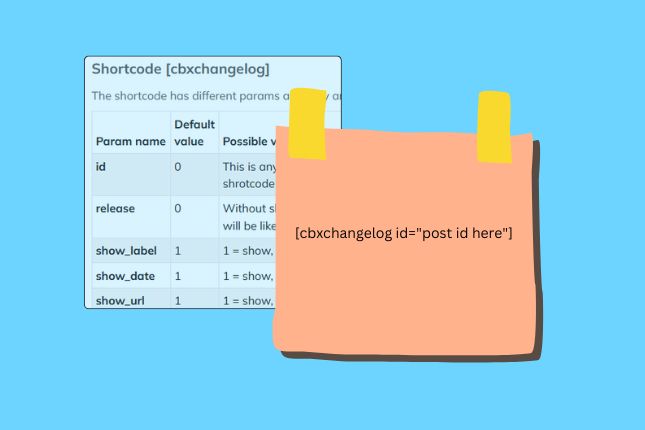
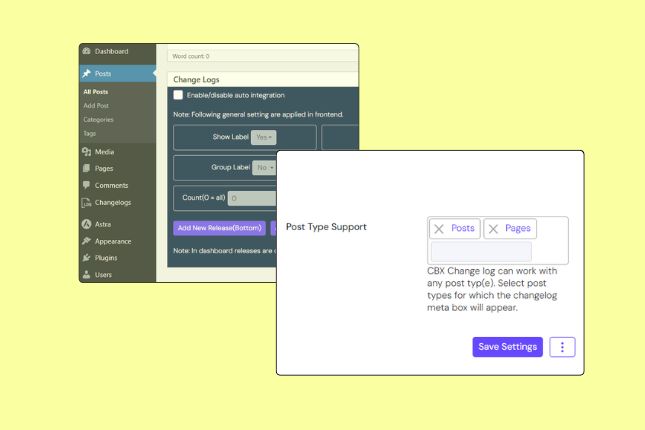
Custom PostTypes Support(Pro)
Changelogs is standalone custom post type and works standalone. The changelog data is saved in meta. Our pro addon helps to add same changelog feature with any post types.
Here is summary of different way.
- Core plugin implements it as a custom post type ‘cbxchangelog’ and store information in meta.
- Pro addon enable to add changelog as meta box with any post type(s)
- WooCommerce Custom Integration in frontend as Custom Tab as pro feature.
Classic Widgets
Classic widget feature is currently missing in core WordPress but still you can enable it using helper plugin like Classic Widget. CBX Changelog plugin supports classic widget. Same shortcode feature can be used in sidebar as classic widget.
Currently there is one classic widget to display changelog.
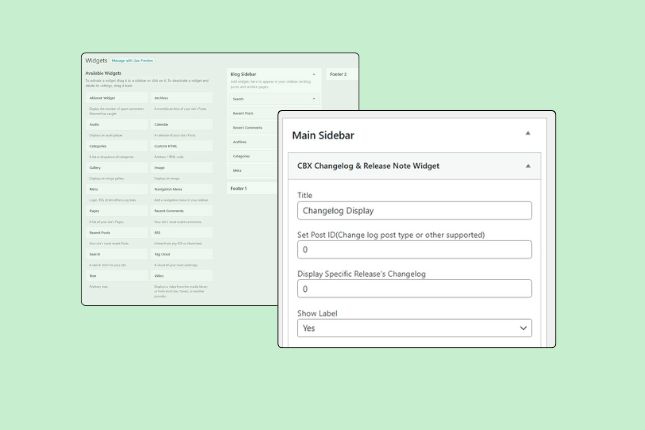
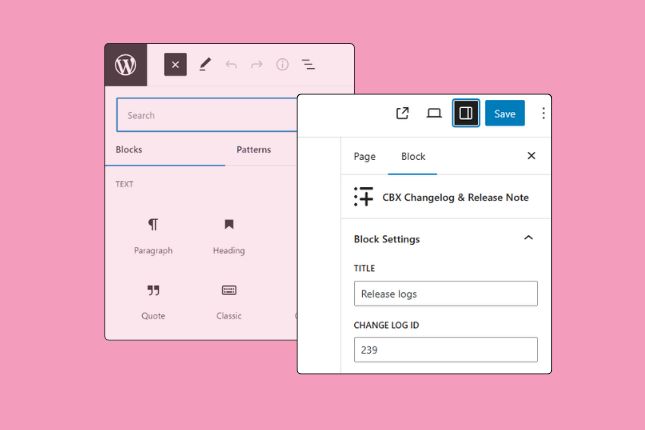
Gutenberg Blocks
CBX Changelog is fully compatible with the modern Gutenberg editor, making it easy to manage and display changelogs directly within your WordPress block editor. Each shortcode and widget is thoughtfully integrated as a Gutenberg block, allowing you to insert and customize changelog sections visually without writing any code. This ensures a seamless editing experience for both developers and non-technical users.
Currently, the plugin provides a dedicated block widget to display changelogs in any post, page, or custom layout. You can configure it to show specific product releases, filter by version, or highlight important updates. Future updates will introduce more Gutenberg blocks for extended flexibility and even tighter integration with the WordPress block ecosystem.
Elementor Widget
CBX Changelog is fully compatible with the popular Elementor page builder, allowing you to design and showcase changelogs with ease and flexibility. Almost every shortcode and widget from the plugin is available as an Elementor widget, so you can visually build your changelog layout without writing a single line of code. The integration ensures that your changelog sections blend perfectly with the rest of your Elementor-based pages and design system.
Currently, the plugin includes one powerful Elementor widget that lets you display changelogs anywhere on your site — pages, posts, or templates. You can control how releases appear, filter changelog entries, and customize layout styles directly from the Elementor interface. More widgets and layout variations are planned for future updates, bringing even greater design freedom and dynamic changelog presentation options.


Extensive & Extendable Settings
The plugin’s global settings panel is designed to give you full control over how changelogs are managed and displayed across your site. It includes a wide range of configuration options—covering layout, display preferences, version formatting, and more—so you can tailor the experience to match your workflow and design needs.
In addition, the settings are fully extensible through addons. You can easily enhance the plugin with premium or custom-built extensions that unlock advanced features, additional display styles, or deeper integrations with other tools. This flexible architecture ensures that CBX Changelog can grow with your project, from simple changelog displays to complex release management systems.
- Basic/General Setting
- Tools for reset and uninstall configuration
- Integrations with other plugins
- Pro Addon settings
Hooks & Filters
The CBX Changelog plugin is thoughtfully coded with developers in mind, following WordPress coding standards and best practices. We’ve implemented a wide range of actions, hooks, and filters throughout the plugin, giving developers the flexibility to extend or modify its functionality without touching the core code.
Whether you want to customize the changelog output, integrate it with your own workflow, or build additional features on top, the available hooks make it easy to adapt the plugin to your specific needs. This developer-friendly architecture ensures that CBX Changelog remains both powerful and extensible for any kind of project or environment.
CBX Changelog plugin uses prefix cbxchangelog_ for any filter and hook.
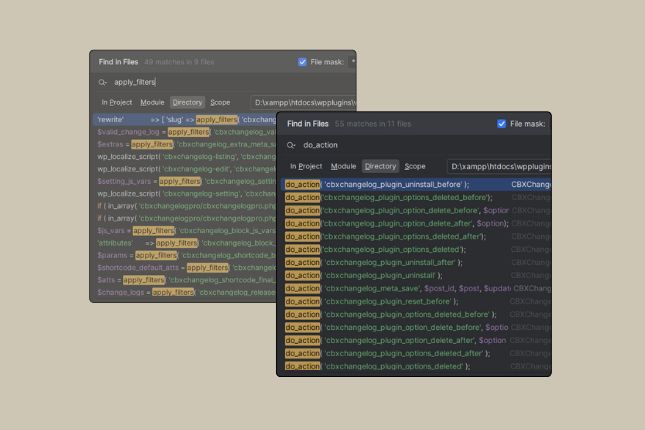

Translatable
We have followed the native WordPress standards for internationalization (i18n) and localization (l10n) by using the proper text domain and translation functions throughout the plugin. This ensures that every label, message, and UI text can be easily translated into any language using popular tools like Poedit or plugins such as Loco Translate.
Along with this, a translation template file (.pot) is included in the plugin package, making it simple for translators and site owners to create or update language files. Whether you’re building multilingual websites or targeting a specific region, CBX
Changelog is fully ready to speak your users’ language with minimal effort.
- Localization
- Internationalization
Core plugin’s text domain name is cbxchangelog and pro addon’s text domain cbxchangelogpro .
Licence & Pricing
Download Free version from WordPress Plugin Directory
Free VS Pro Comparison
| Feature | Free Core Version | Pro Addon(s) |
|---|---|---|
| Auto Integration | ||
| All Shortcodes | ||
| Classic Widgets | ||
| Elementor Widget | ||
| Custom Post Type(s) Support | ||
| Custom WooCommerce Tab | ||
| Custom Date Format | ||
| Display Layouts | 2 layouts | Extra 2 layouts, total 4 |
| Dokan Integration | ||
| Setting Export/Import | ||
| Changelog Export/Import | ||
| Import WordPress Readme changelog | ||
| Download | Download Free Core | See below |
Pro download includes the following
CBX Changelog Pro Addon Latest Version
1 Site 1 Year License
15.00$
- One Year Pro Support
- One Year Plugin Update Download
- 1 Domain Support
- Email Support
15.00$Add to cart
2 Sites 1 Year License
25.00$
- One Year Pro Support
- One Year Plugin Update Download
- 2 Domains Support
- Email Support
25.00$Add to cart
5 Sites 1 Year License
49.00$
- One Year Pro Support
- One Year Plugin Update Download
- 5 Domains Support
- Email, Skype/Live Support
49.00$Add to cart
1 Site Lifetime License
35.00$
- Life Time Pro Support
- Life Time Plugin Update Download
- 1 Domain Support
- Email, Skype/Live Support
35.00$Add to cart
2 Sites Lifetime License
55.00$
- Life Time Pro Support
- Life Time Plugin Update Download
- 2 Domains Support
- Email, Skype/Live Support
55.00$Add to cart
5 Sites Lifetime License
99.00$
- Life Time Pro Support
- Life Time Plugin Update Download
- 5 Domains Support
- Email, Skype/Live Support
99.00$Add to cart
Support Policy
Support is simple and predictable: each purchase includes one year of support for a single domain. That means you can activate and receive updates/support for one production site (one domain) for 12 months from the date of purchase. Support and license terms vary by duration and domain count, according to the details provided in the license description.
For development workflows, you’re covered too — you may use the plugin on any number of local, staging, or development sites while working on that project.
Before purchasing, please review our policies Refund Policy, Terms of Use and Privacy Policy. If you need a multi-site or extended support option, contact our sales team — we’ll help you pick the right plan.
Customer Reviews
- Scalbox