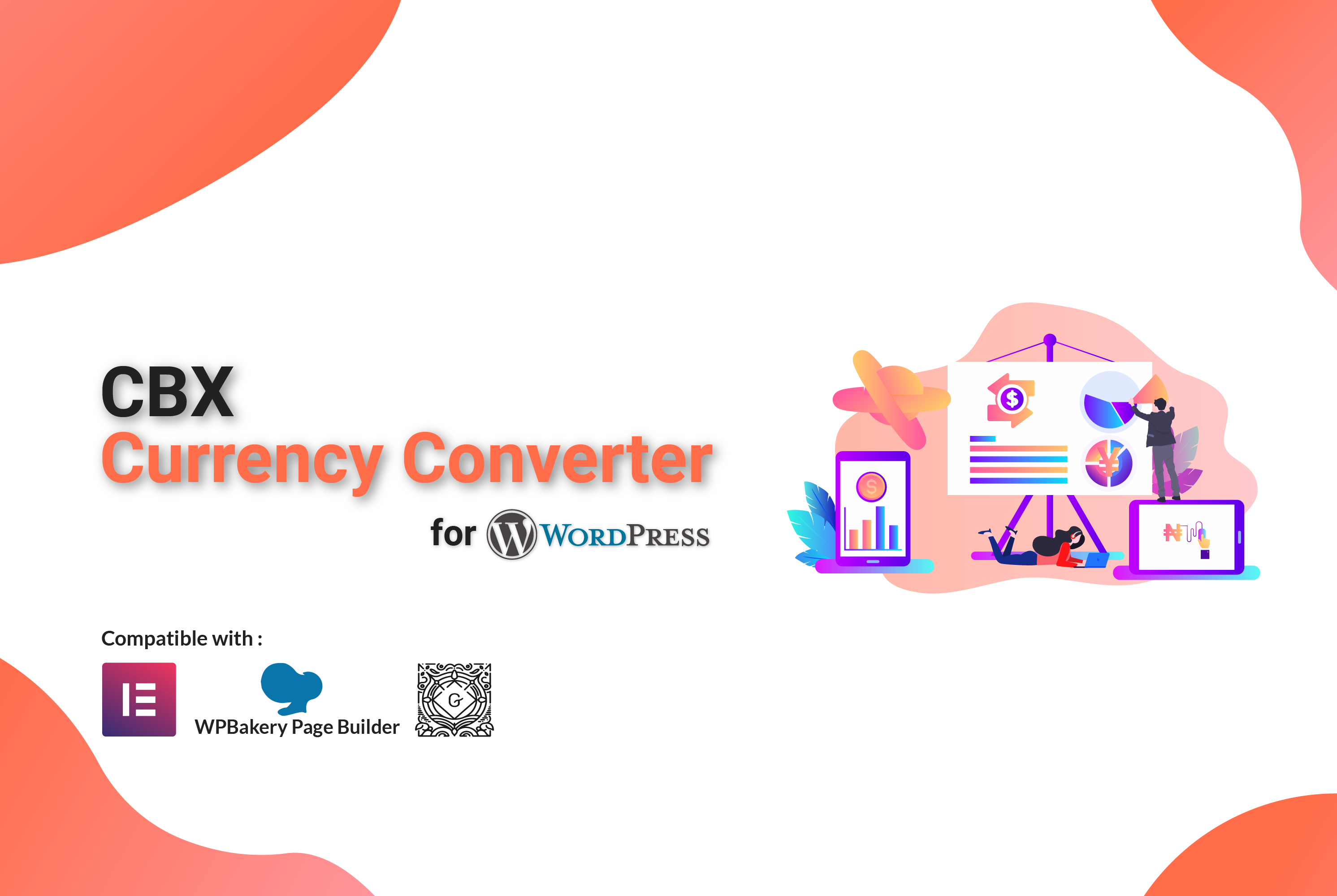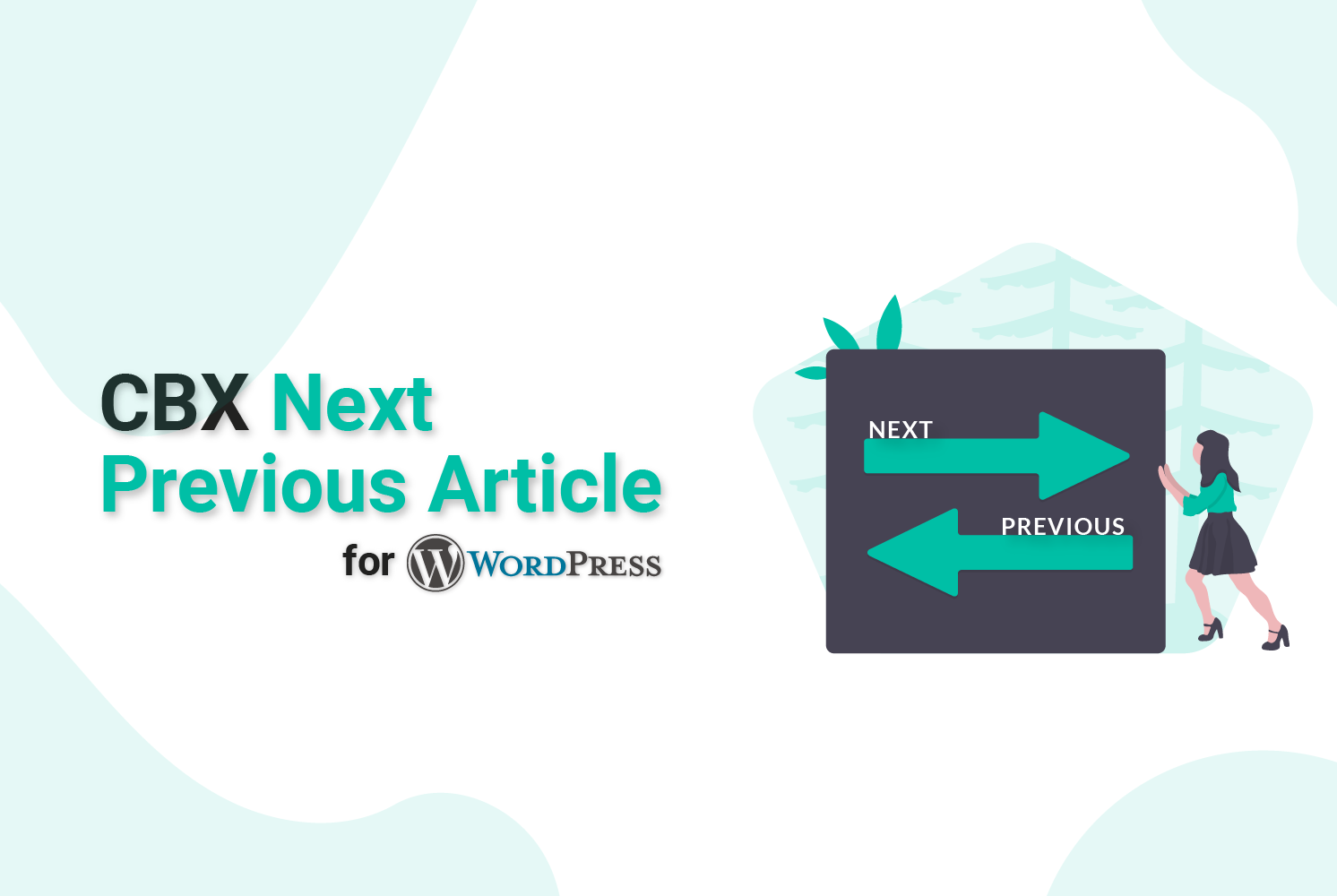Microblogging Pros and Cons
Sometimes bloggings applications like wordpress and Blogger are too much for what you want – they really are content management system (CMS). Solving complex functional needs might not be your goal: perhaps you want to communicate with friends, or share links? Blogging has evolved now a days into much complex scenario. Sometimes all you want to do is put something on the web with the least amount of effort as possible. If you want really fast content sharing then you need microblogging.
According to Wikipedia, Microblogging is a broadcast medium that exists in the form of blogging. A microblog differs from a traditional blog in that its content is typically smaller in both actual and aggregated file size. Microblogs “allow users to exchange small elements of content such as short sentences, individual images, or video links”. These small messages are sometimes called microposts.
Microblogging provides you with the ability to let your friends or followers know what you are up to, it publishing very short status messages or updates of two to three sentences using 140 to 200 characters. Here is some microblogging sites compared with pros and cons.
Twitter is an online social networking and microblogging service that enables users to send and read short 140-character text messages, called “tweets”. Registered users can read and post tweets, but unregistered users can only read them.
The company experienced rapid growth. It had 400,000 tweets posted per quarter in 2007. This grew to 100 million tweets posted per quarter in 2008. In February 2010, Twitter users were sending 50 million tweets per day.By March 2010, the company recorded over 70,000 registered applications. As of June 2010, about 65 million tweets were posted each day, equaling about 750 tweets sent each second, according to Twitter. As of March 2011, that was about 140 million tweets posted daily. As noted on Compete.com, Twitter moved up to the third-highest-ranking social networking site in January 2009 from its previous rank of twenty-second.

Pros: |
Cons: |
| Friends list — updated messages from other people who also use the site | Short length — only allows for 140 character length messages, about two sentences. |
| Import friends from your email address book | Design is ugly and inconsistent |
| Private messages between users | No embedded video or photo support |
| # tag supported | Shared links are usually hidden by a URL shortener, and that makes it hard for people to know what you’re linking to ahead of time |
| Post by phone | Not very many customization options |
| Surf by phone — the site is optimized for mobile phones | No custom domain name support — you don’t own your URL lore |
| VERY simple to use | |
| 3rd party utilities — there are a million and one applications you can use to access Twitter other than the official web site. | |
| 3rd party import RSS feeds — through TwitterFeed.com |
Tumblr
Tumblr, stylized in its logo as tumblr., is a microblogging platform and social networking website founded by David Karp and owned by Yahoo! Inc. The service allows users to post multimedia and other content to a short-form blog. Users can follow other users’ blogs, as well as make their blogs private. Much of the website’s features are accessed from the “dashboard” interface, where the option to post content and posts of followed blogs appear.

Prons: |
Cons: |
| Best looking microblog tool — they hired one of the best web designers to design all of their templates and it looks amazing | No way to send public or private messages to other users. |
| Photo / Video support — it understands how to style posts differently for photos, links, videos, quotes and conversations. | No way to contact other users |
| Import RSS feeds — which means you can automatically integrate content from any other sites you use (photos, messages, book reviews, etc) | No email address book import of contacts |
| Custom domain name support — if you own a domain name then you can map it to the service | |
| Full theme customization — there is a simple wizard for changing colours on existing themes, but you can get to the nitty gritty and change anything | |
| Friends list — show updated tumbles from other people who also use the site | |
| Import friends from your email address book | |
| Post by email, phone | |
| Surf by phone — the site is optimized for mobile phones | |
| Very simple and elegant |
Facebook is an online social networking service. Its name comes from a colloquialism for the directory given to students at some American universities. Facebook was founded on February 4, 2004 by Mark Zuckerberg with his college roommates and fellow Harvard University students Eduardo Saverin, Andrew McCollum, Dustin Moskovitz and Chris Hughes.The founders had initially limited the website’s membership to Harvard students, but later expanded it to colleges in the Boston area, the Ivy League, and Stanford University. It gradually added support for students at various other universities before it opened to high-school students, and eventually to anyone aged 13 and over. Facebook now allows anyone who claims to be at least 13 years old to become a registered user of the website.
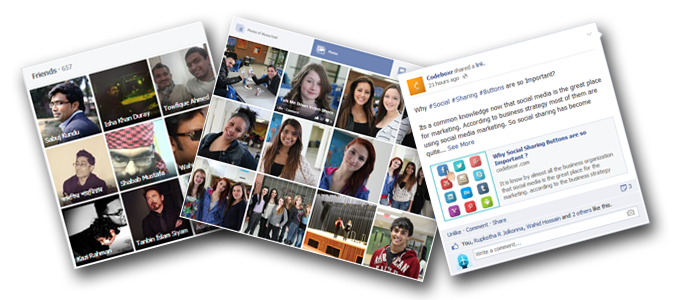
Pros: |
Cons: |
| Friends list: see updates from your friends | Walled garden: if your friends aren’t on Facebook then they won’t be able to read your blog, Conversely, it might be the simplest way to get non-bloggy |
| Import friends from your email address book | friends to read your blog since they’re more likely to use Facebook than an RSS reader. |
| If your friends use Facebook then blogging on Facebook is the easiest way to write a blog they will read. | Limited reach: you can’t reach people who aren’t your friend already |
| It has one of the best systems I’ve ever seen for sharing photos between friends and identifying people in photos. | Too many privacy settings confuse the user |
| # tag supported | Facebook applications: there are a million and one widgets to add to your Facebook page, and a lot of them suck. |
| Post messages using notes and tag friends so that they know you want them to read this. | No custom domain name supported for you so that you don’t own your URL |
| Shared links and video support. Facebook will automatically import a picture and description for the shared link and configure YouTube videos to play properly. | |
| Imports RSS feeds: as notes. | |
| Facebook applications: there are a million and one widgets to add to your Facebook page. | |
| Excellent private message support that even lets you email people from inside Facebook. | |
| Post by phone, Surf by phone: the site is optimized for mobile phones, especially the iPhone |
StumbleUpon
StumbleUpon is a discovery engine (a form of web search engine) that finds and recommends web content to its users. Its features allow users to discover and rate Web pages, photos, and videos that are personalized to their tastes and interests using peer-sourcing and social-networking principles.
StumbleUpon uses collaborative filtering (an automated process combining human opinions with machine learning of personal preference) to create virtual communities of like-minded Web surfers. Rating Web sites update a personal profile (a blog-style record of rated sites) and generate peer networks of Web surfers linked by common interest. These social networks coordinate the distribution of Web content, so that users “stumble upon” pages explicitly recommended by friends and peers. Giving a site a thumbs up results in the site being placed under the user’s “favorites”. Furthermore, users have the ability to stumble their personal interests like “History” or “Games”.

Pros: |
Cons: |
| Truly excellent toolbar that integrates with Firefox or Internet Explorer | No mobile phone support (not that it would work well with the concept) |
| It is very good at discovering new sites you’ll find interesting | Limited customization/template options |
| Very simple to share things you have “stumbled upon” with other people | No RSS import from other sites you use |
| Potential to reach a huge audience so, it is common for sites you share to reach 100s of other people | No custom domain name supported for you so that you don’t own your URL |
| Private messages between users | |
| Photo / Video support — but photos are limited in size | |
| Friends list — show updated stumbles from other people who also use the site | |
| Import friends from your email address book |
Ghost.org
On December 24, 2013, the Ghost team officially rolled out the Ghost(Pro) to the public (previously it was limited to only select Ghost users). With the Ghost Hosted Platform, setting up a Ghost blog is super easy. Plus, all the profits from the Ghost Hosted Platform support the makers of Ghost, who are running a non-profit organization.

Pros: |
Cons: |
| Installation is just so easy! | You don’t have access to your Ghost blog’s code. |
| Adding a custom domain is also really easy! | Your cost isn’t fixed. |
| Changing blog themes is (also) super easy! | Migrating away from the Ghost Hosted Platform can be a bit of a challenge |
| You’re supporting Ghost! | You need more time to get use-to. |
Hope from the above comparison you will be able to choose the right microblogging platform for yourself. Happy blogging!