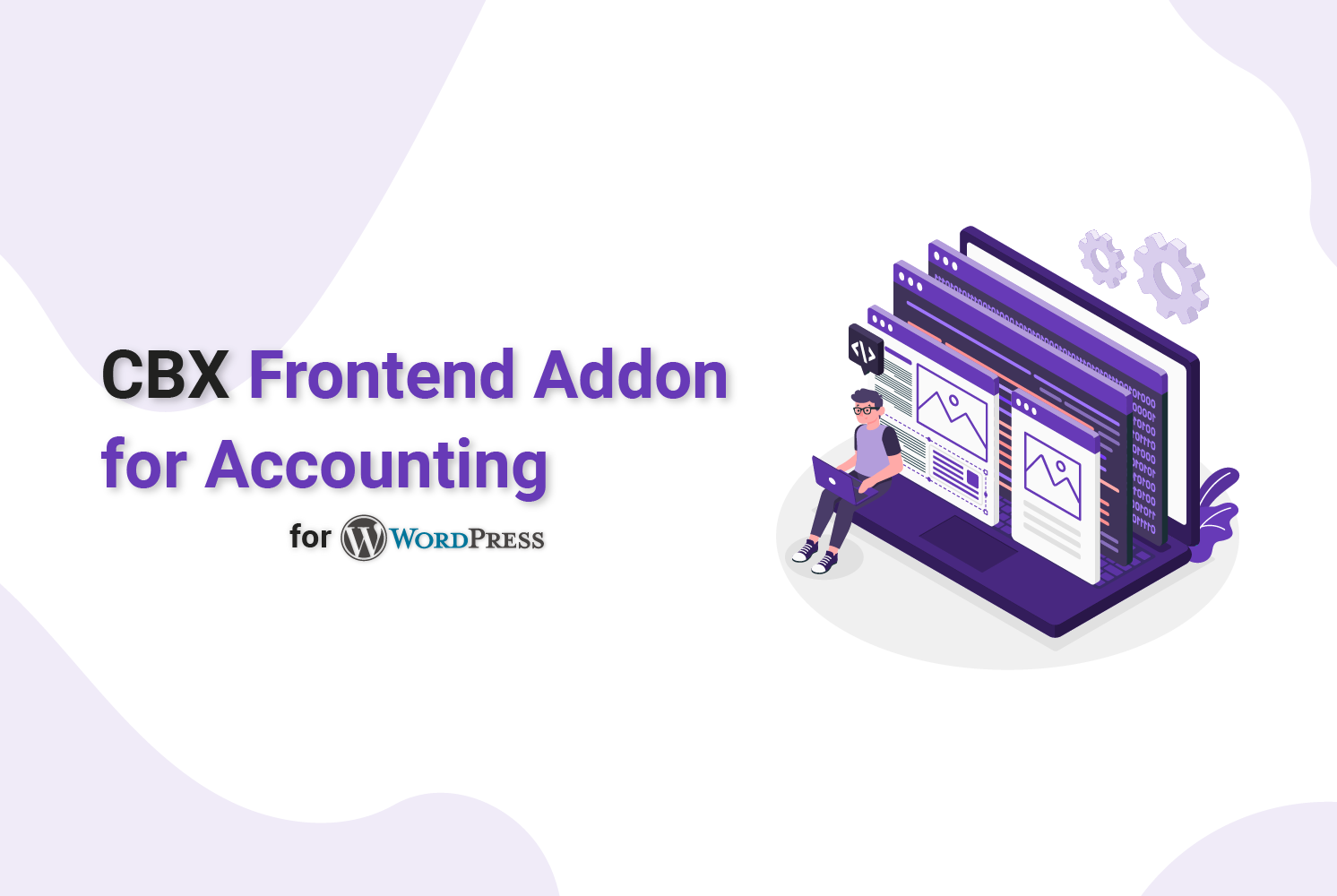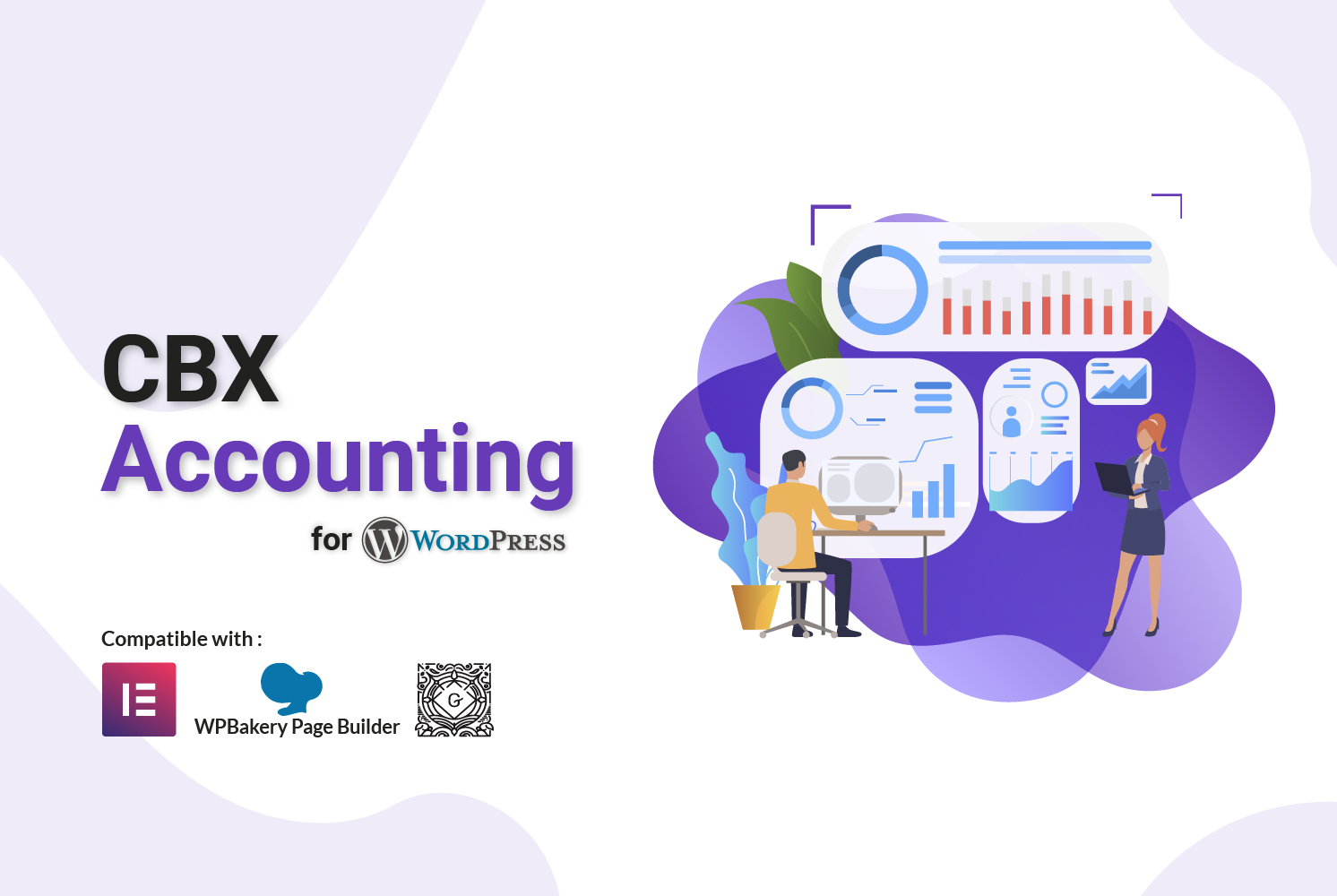Woocommerce integration for CBX Accounting plugin
This is an addon plugin for CBX Accounting, a simple but powerful accounting solution for SME inside wordpress. Using Woocommerce Addon for CBX Accounting, any product sales (Order Complete as Income, Order Refund as Expense, Order Cancel from Complete as Expense) can be logged in to accounting system.
Download Version 1.0.7 GPLv2 or later
Technical Feature List
- Integrates with core plugin
- Create Special Category for Woocommerce Sales Income
- Creates Special Category for Woocommere Sales Expense(Refund and Cancel)
-
Logs WooCommerce Sales
- Order Completed is Added as Income
- Order Refunded(Partial or full) is Added as Expense
- Order Cancelled (Completed to Cancelled) is Added as Expense
Free & Download
CBX Accounting Woocommerce Addon Version 1.0.7
| One site one year support | Two sites one year support | Five sites one year support |
|---|---|---|
39.00$Add to cart |
59.00$Add to cart |
149.00$Add to cart |
Download all pro addons together
Setup is as Easy as 1-2-3
1. Download the plugin , you will get as zip
2. Go to wordpress dashboard plugin manager
3. You have this plugin installed before, at first deactivate and delete the plugin
4. Install the new zip plugin from the plugin manager “Add New” plugin feature and activate.
5. This addon has no single menu or sub menu in dashboard but it works via different hooks and filter where applicable
6. You must have woocommerce to work along with the Core CBX Accounting Plugin
7. On Activate of the plugin it will create Default “Woocommerce Sales Income” and “Woocommerce Sales Expense” Category. Rest it will work as there is sales in woocommerce, there will be log entry in accounting. If there refund(including partial refund) there will be expense entry. Woocommerce Sales Income and Woocommerce Sales Expense categories are created as restricted category and you should not edit or delete these two category. Though now to delete any category you have to delete logs related to this category first.
Support Policy
Need more Convincing?
30 days 100% Money Back Guarantee
Read What Others Say About Us?
We have Served 1000s of Global Clients
Secure Transactions with Credit Card and Paypal