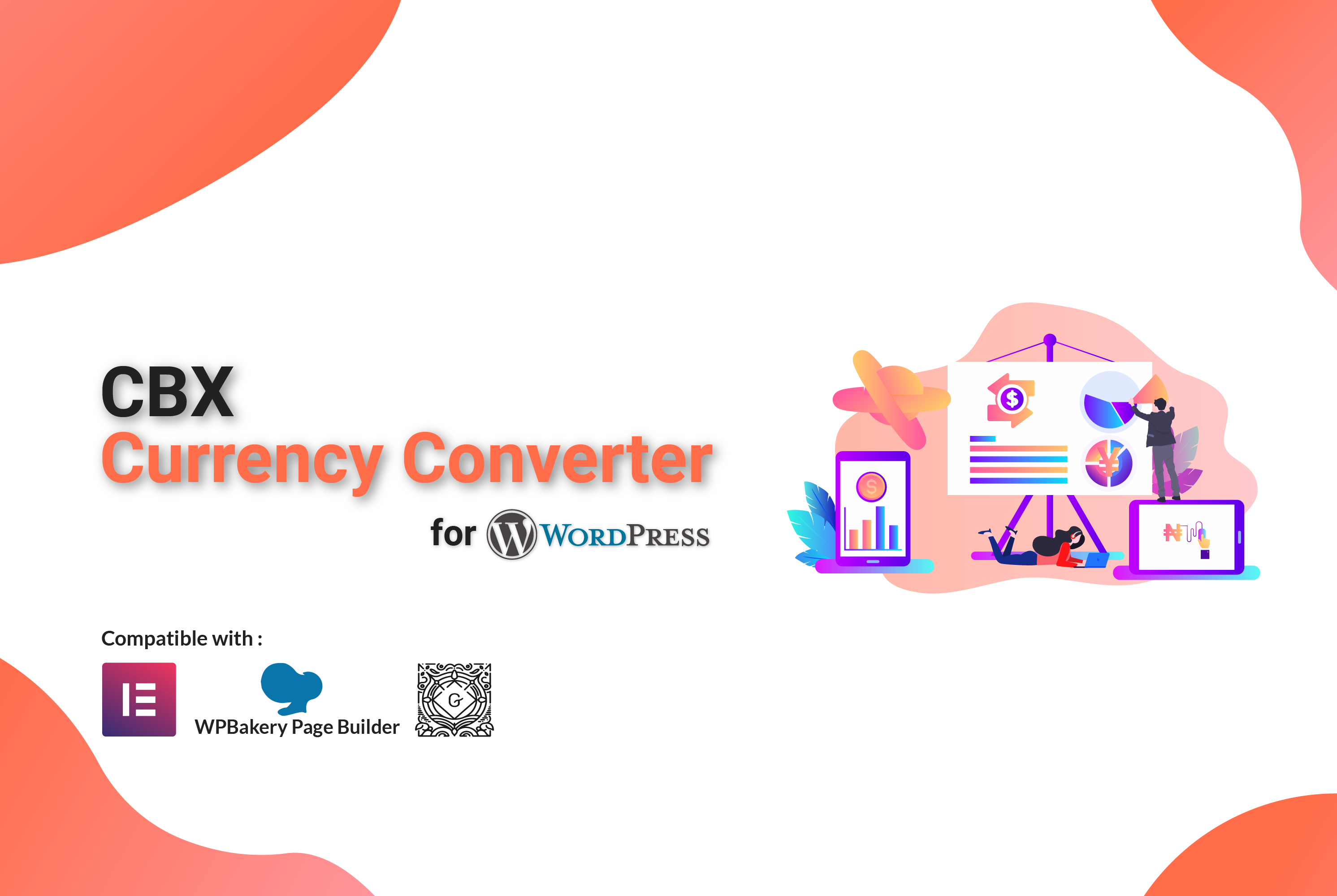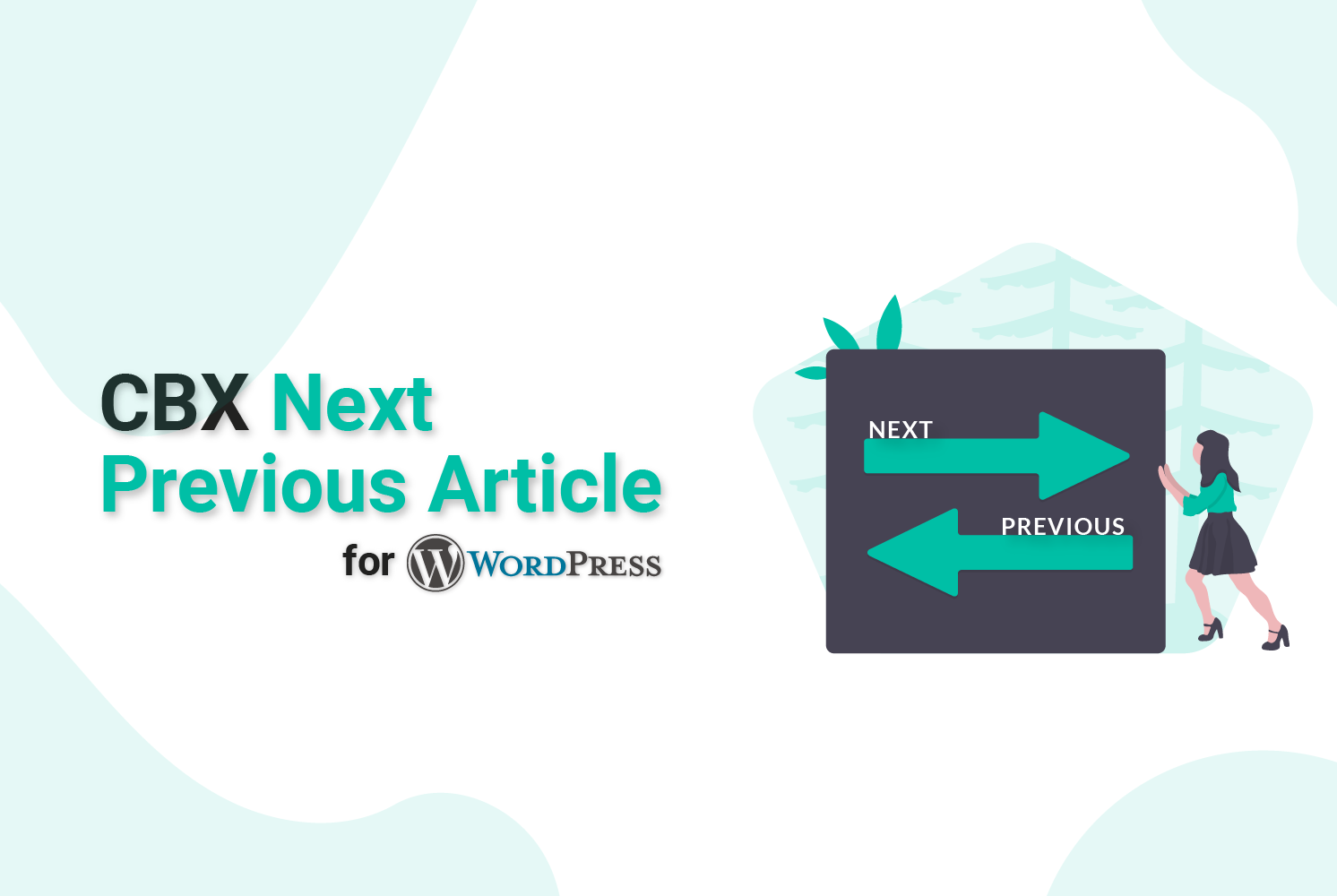Top 10 Caching Plugins For WordPress
The web has changed. WordPress has changed. I have changed. What remains the same – man’s thirst for speed. Everything is fast, faster, fastest. Fast food, fast internet and, hopefully, fast WordPress blogs. And this is exactly what this article is all about. How can we speed up our blog/website?
There are a lot of things you can do to optimize your WordPress website, however installing a cache plugin will have the biggest effective on your page loading times.I would like to show you how you can use a cache plugin for WordPress to speed up your website. All plugins listed in this article are free and premium to download from the official WordPress pl Caching plugins address this issue by creating a static version of your content and delivering it to visitors.
1.W3 Total Cache: Price -Free
[ Download Started: All Time – 48,77,106 & Active Install – 9,00,000+ ]

W3 Total Cache is the cache plugin I use on all of my WordPress websites. It is also the second most popular cache plugin on WordPress.org.After activating the plugin, you may need to configure some files to fully install W3 Total Cache. For example, change the file permissions of your wp-content folder to 755 and modify your .htaccess file. The plugin walks you through this whole process by displaying notification messages at the top of the page.
If any part of the installation process needs to be completed, W3 Total Cache will advise you of what still needs to be done.Caching sections include, Page Cache, Minify, Database Cache, Object Cache, Browser Cache, CDN, Varnish, and Monitoring. There are also miscellaneous settings, a debug option, and and import and export functionality. Visit W3 Total Cache https://wordpress.org/plugins/w3-total-cache/
2. WP Super Cache: Price – Free
[ Download Started : All Time – 77,24,287 & Active Install – 10,00,000+ ]

WP Super Cache is the most popular cache plugin available for WordPress. The plugin promises to deliver static files to 99% of your visitors by utilizing mod rewrite, PHP, or legacy caching.The plugin is very simple to configure. There are seven tabs in the options page. All you have to do is enable caching through the Easy tab and the plugin will begin to cache your pages.
The contents tab will then show you how many pages have been cached and how many have expired.The plugin allows several plugins to be loaded in WP Super Cache so that they load quicker than other plugins. This includes Bad Behavior, the Jetpack Mobile Theme, and WPTouch. It also has support for content delivery networks. Visit WP Super Cache https://wordpress.org/plugins/wp-super-cache/
3. Quick Cache: Price – Free & Premium
[ Download Started : All Time – 11,45,455 & Active Install – 1,00,000+ ]

Quick Cache is a great cache plugin that promises “Speed without Compromise”. The plugin takes a snapshot of your pages to deliver a quicker reading experience to most visitors, however it knows not to serve cached pages to logged in users or people who have recently left a comment.The options page has eight sections, although there are actually not that many settings to configure.
What sets Quick Cache apart from all other cache plugins is the helpful explanations it offers for each setting. A plugin such as W3 Total Cache assumes that you already have the technical knowledge to customize the plugin; however Quick Cache offers a detailed explanation so that you know exactly what each setting does.It is easy to understand why Quick Cache has a loyal following as it is easy to configure and well documented. Visit Quick Cache https://wordpress.org/plugins/quick-cache/
4. Hyper Cache: Price – Free
[ Download Started : All Time- 684735 & Active Install – 60000+ ]

Hyper Cache is a cache plugin that caches normal and Gzip compressed pages. It is a basic cache plugin that works right out the box.There are a few options available such as mobile device configuration and feed caching. You can also exclude specific URLs from being filtered.
This plugin was created for hosting providers low on resources. Its aim is to be efficient, but also easy to configure. The last part is important, as the elements of caching and optimization tend to get very technical very fast. And before you know it, you’re more into the act of optimization than content creation and community building. Visit Hyper Cache https://wordpress.org/plugins/hyper-cache/
5. WP Fastest Cache:Price-Free & Premium
[ Download Started : All Time – 608609 & Active Install – 1545 ]
;)
WP Fastest Cache uses mod_rewrite to cache your pages and deliver a fast browsing experience to visitors. The main settings page only offers ten options.Options include whether cached files are delivered to logged in users and mobile visitors, and whether CSS and HTML minification is applied. Several settings have an information button that explains more about what the setting does.
Regarding options, WP Fastest Cache allows you to delete all cached files, delete minified Javascript and CSS files, block cache for specific pages or posts, enable/disable cache for logged-in users and mobile visitors. That comes together as a robust options pack, complemented by basic speed and optimization benefits, with the latest plugin. Visit WP Fastest http://www.wpfastestcache.com/
6. FlexiCache: Price – Free
[ Download Started : All Time – 9322 & Active Install – 1000+ ]
FlexiCache is a fast, full-featured and flexible caching system which will improve the performance and availability of any WordPress site.It is highly configurable to allow unlimited caching rules – expiring different pages at different times, not caching some pages at all, caching multiple versions of the same page depending on browser, language, and so on.
Manages the periods in which your site receives high traffic, so puts the issues in the cache.Choose storage engines that are: File system, Memcache and SQLite.Built-in pre-cache which allows store new or recently modified pages and much more. Visit FlexiCache https://wordpress.org/plugins/flexicache/
7. AIO Cache: Price – Free & Premium
[ Download Started : All Time – 11256 & Active Install – 600+ ]
;)
AIO Cache, a stable and simple cache, minify, and performance solution for those of you looking for solid raw performance and response times. Fast, Powerful, and Effective!A Simple, Stable, and Powerful Cache Plugin. Experience the Power, Stability, & Simplicity of AIO Cache Today!
AIO Cache Offers: Simple Page & File Caching, Simple Static Resources, Simple GZip & Deflate Compression, JavaScripts to Footer. Visit AIO Cache https://wordpress.org/plugins/aio-cache/
8. WP File Cache: Price – Free
[ Download Started : All Time – 38042 & Active Install – 10000+ ]
WP File Cache has a slightly different approach to WordPress caching: Instead of caching an entire web page, it only caches parts of it (usually parts that remain static for long periods of time).
Naturally, WP File Cache will not improve the performance and page load time of the website as much as the plugins that don’t require dynamic page generation and is best suited for high-traffic sites that frequently update web pages and WordPress users that would like to control which portions of a web page should (and shouldn’t) be cached. Visit WP File Cache https://wordpress.org/plugins/wp-file-cache/
9. WP Rocket: Price – 1 Site $39 Only
[ Download Started : All Time – 29543 & Active Install – 2000+ ]

The purpose of WP Rocket is to make your site faster.As a website owner, you know your site needs to be fast. You’ve read all the articles about how to make WordPress faster and which plugins to install to accomplish this. You’ve probably added a caching plugin, hopefully WP Rocket, and now you want to know how much benefit you’re getting.
After adding caching to your site, you might be expecting that your PageSpeed grade will be near-perfect. Or you’ll look at the recommendations and wonder why your caching plugin hasn’t fixed them all, automatically.A lot of customers ask us why their PageSpeed grade isn’t higher, or they assume that because it didn’t increase a lot, it must mean WP Rocket isn’t making their site faster. Visit WP Rocket-http://brianjackson.io/wp-rocket-wordpress-caching-plugin-verses-supercache/
10. Gator Cache: Price – Free
[ Download Started : All Time – 10422 & Active Install – 1000+ ]
Gator Cache is an easy to manage page cache for WordPress. Once installed, it automatically updates new and updated content in your cache. This keeps your website fresh while adding the superior performance advantage of a cache.A better, stronger, faster page cache for WordPress. Performance that’s easy to manage.
Some Key features are as grately increases site performance by adding a page cache.Automatic update of cache when content is published or updated Automatic update of cache when comments are approved. Compatible with WooCommerce, will not cache mini-cart in page. Compatible with bbPress, updates when topics, replies, etc are added. Compatible with WordPress HTTPS, will cache pages secured by the plugin when applicable. Visit Gator Cache https://wordpress.org/support/plugin/gator-cache
What’s your favorite? Let us know in the comments section below!
Joomla Custom Development
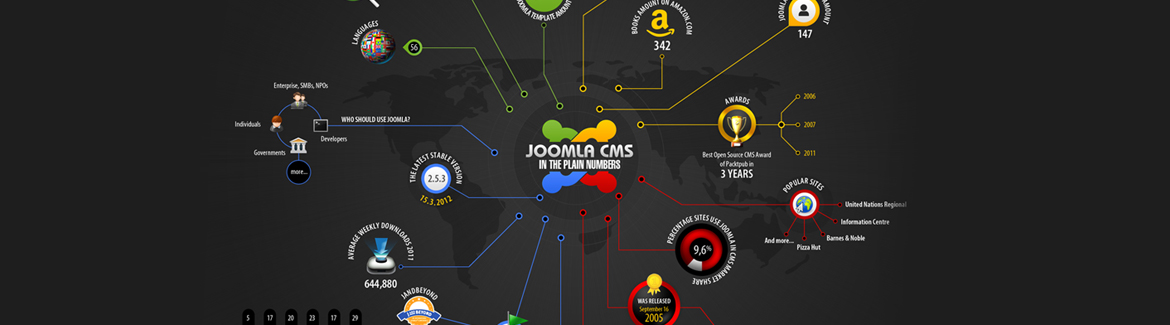 We have more than 100 extensions approved in official Joomla extension directory, which makes us one of the leading Joomla extension developer in the world. We are expert in developing system plugins, module and components. [Click here to learn about our Joomla Extension Services]
We have more than 100 extensions approved in official Joomla extension directory, which makes us one of the leading Joomla extension developer in the world. We are expert in developing system plugins, module and components. [Click here to learn about our Joomla Extension Services]
WordPress Custom Development
We are long time WordPress geek and we mean it. To convince you, our plugin author page in WordPress.org plugin directory is enough. So we are keeping it short and let’s see what type of custom development services we provide for wordpress.[Click here to learn about our WordPress Custom Services]