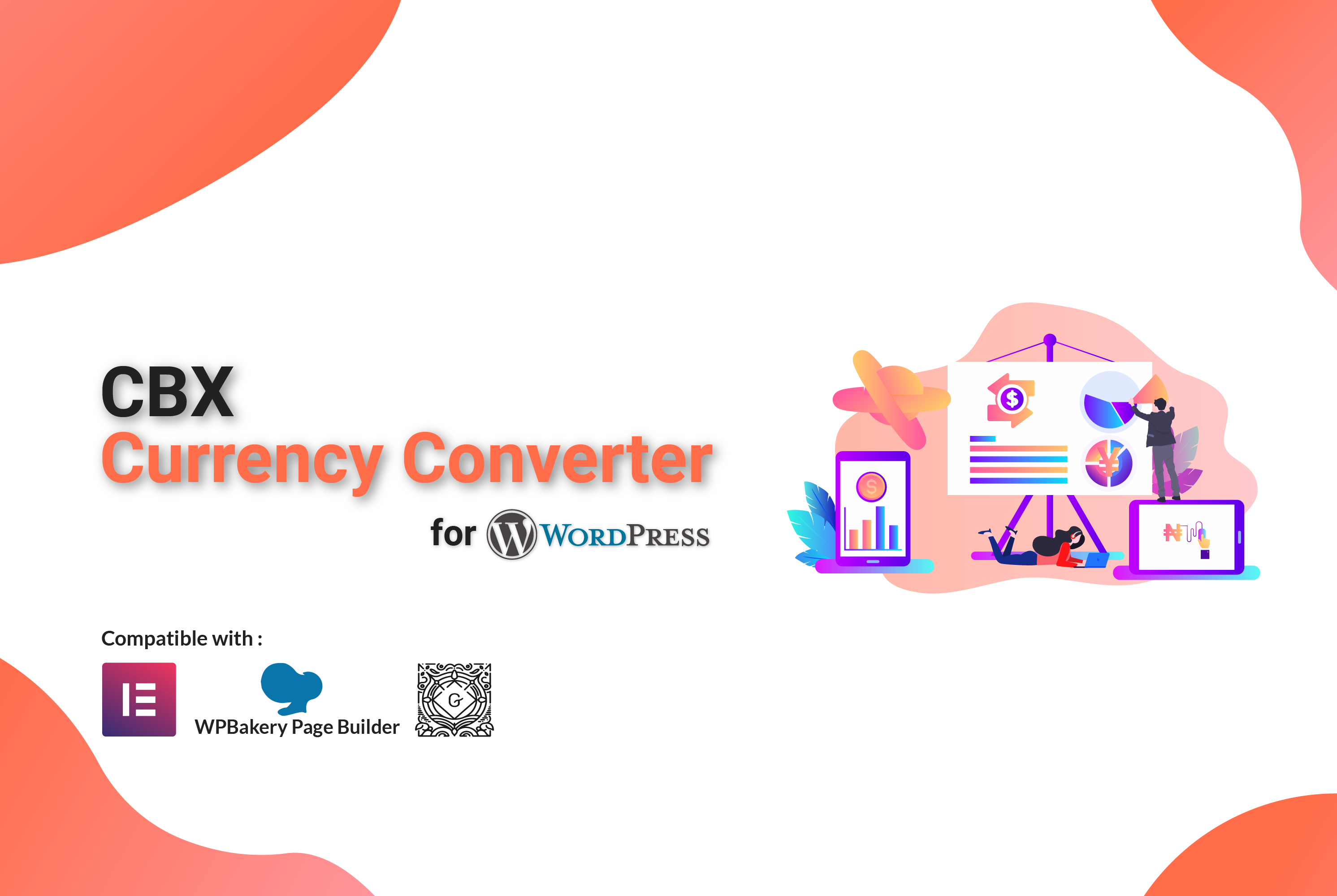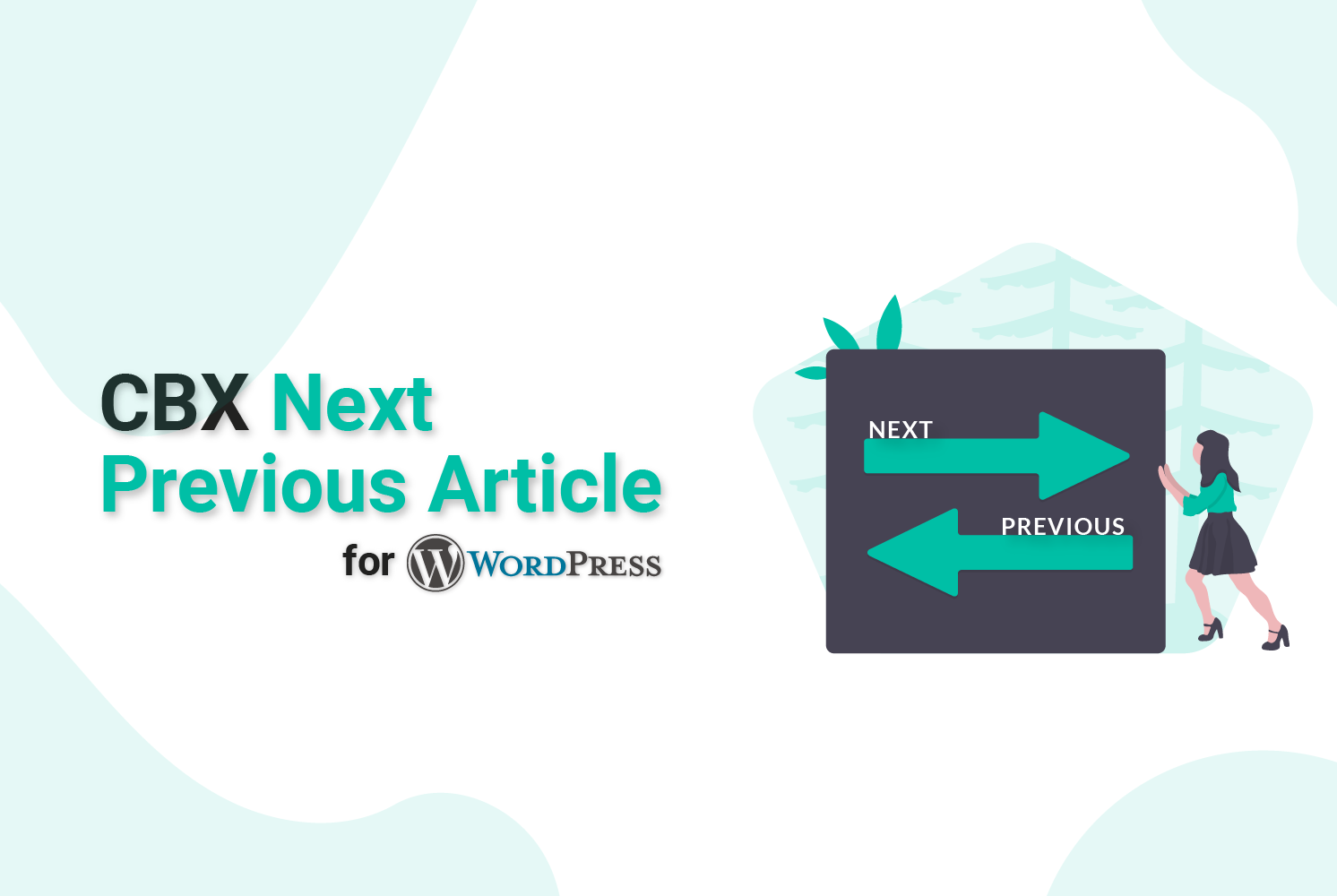Why We Should Write Changelogs for Software/Digital Products?
Changelogs work as a direct line of communication with your loyal customers and power users. Used effectively, they start up a different engagement channel with your customers who keeps them excited about what’s coming. In essence, it’s a form of communication to those who view the product/software to get an insight of when something has changed, been added, updated, improved, removed, been deprecated, fixed or is important information relating to security.
Sharing Changelogs on a daily basis helps establish the right outlook. They’re not only a great way to keep users informed, but additionally to stay frustrated users who may otherwise store in the dark about bug fixes or new features that they’ve been yearning for. Changelogs let users know that their opinions weren’t only discovered, but that it had
used to make meaningful changes.
Changelogs Inform Users of New Features
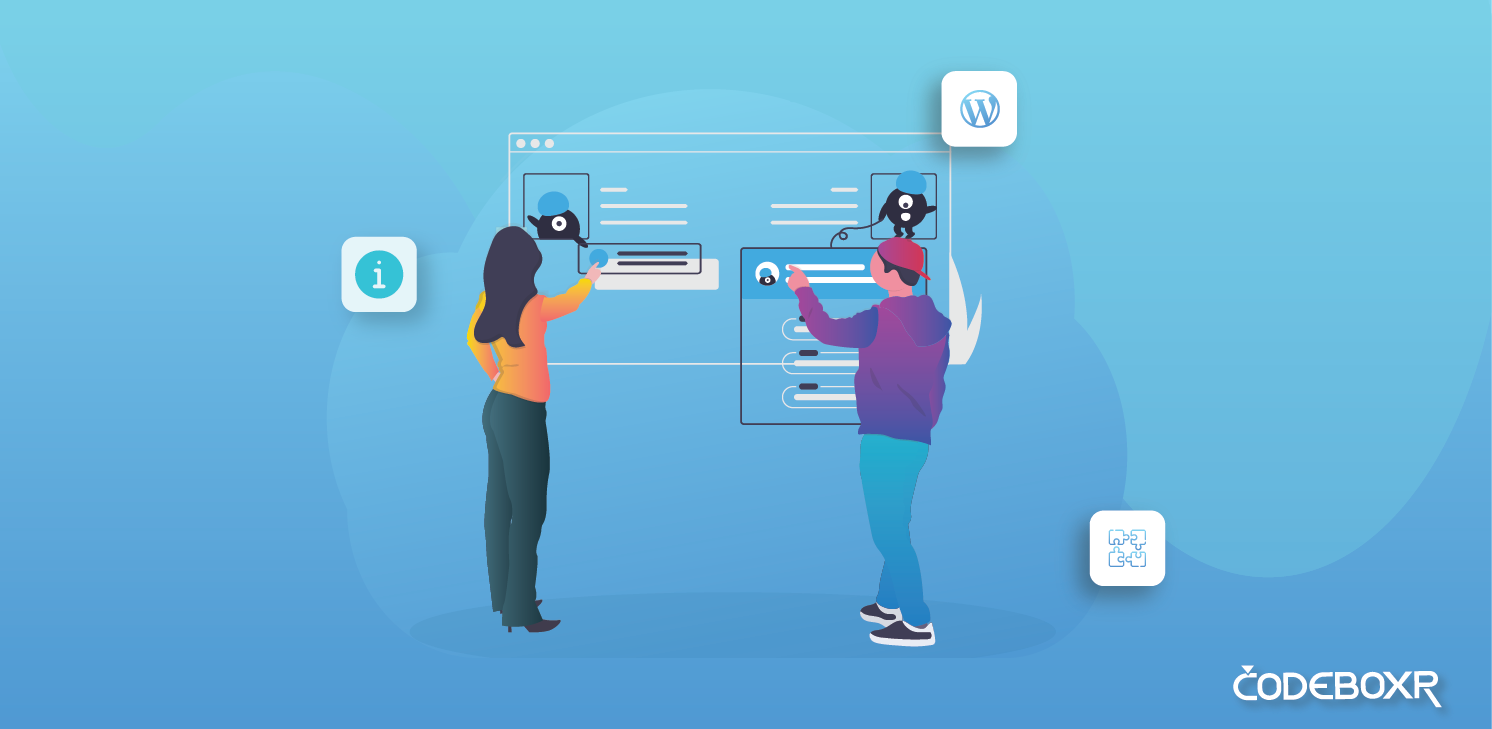
Changelogs can serve as a way to get users engaged with your goods. Say you simply released a brand new feature. Why Not let your clients know by including that on your Changelogs? Informing your users of the new feature (and fixes) shows them that you’re listening to their feedback and that you’re actively working to improve the product. This makes Users feel valued. Educating your users about the way the brand new feature works may also be done utilizing your Changelogs, or by Linking out to additional documentation.
Changelogs Improve Team & Customer Communication

Changelogs serve as a great “source of truth” (at least at a higher level) for what’s changed. Sales and Marketing teams can utilize Changelogs as a source for when they speak to clients and plan new content. The very practice of Writing Changelogs, as a team, can improve communication and get more team members aligned on the release. Support Teams can reference Changelogs, or point clients directly to them, as they get questions or feedback about the product.
Changelogs Tell Your Product’s Story

As your product evolves, using a historical log of those modifications, improvements, and fixes helps inform your Item’s story. Changelogs are a celebration of your group’s work along with the evolution of your product’s growth. A proper Changelog or collection of Changelogs can be your product’s historical diary.
Best practices for writing changelogs.
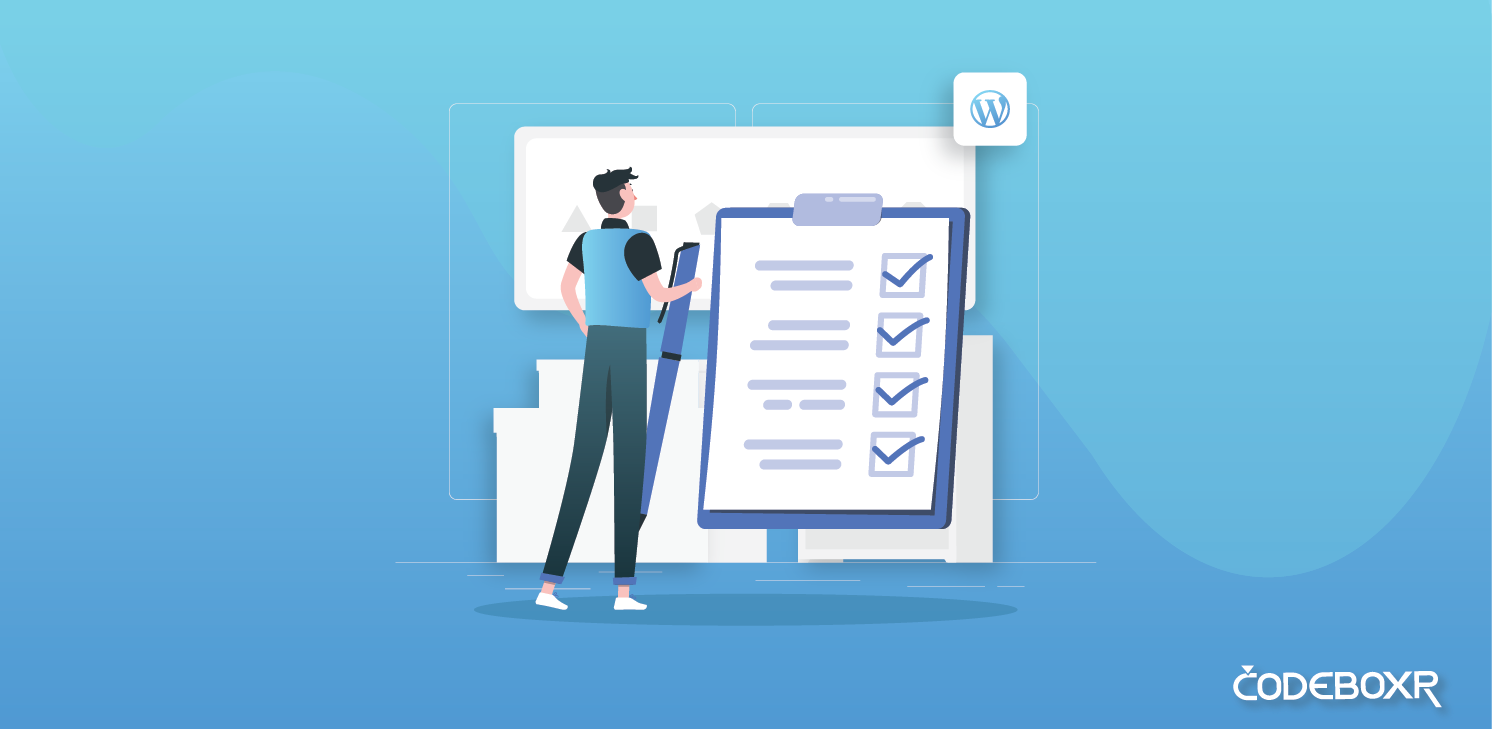
Let’s cover some best practices that apply no matter which channel you use to convey your digital product/software releases.
1. Keep Changelogs short.
They’re Changelogs, not essays. You should only require bullet points and a couple of paragraphs to let users know what’s new.
2. Avoid technical language
You do not impress anyone with Changelogs that need a PhD in computer science to translate. Use plain language when describing upgrades.
3. Users explore help new features.
If you shipped a brand new feature, give a brief overview of what it does and where users can discover it. Link to any blog articles, FAQs, or videos that your marketing team made to follow the release.
4. Write Changelogs as they matter.
Because they do! Writing Change logs with the expectation that people are going to ignore them if a self-fulfilling prediction. Don’t be scared to sound enthusiastic about all of the cool things you shipped.
How to write Changelog
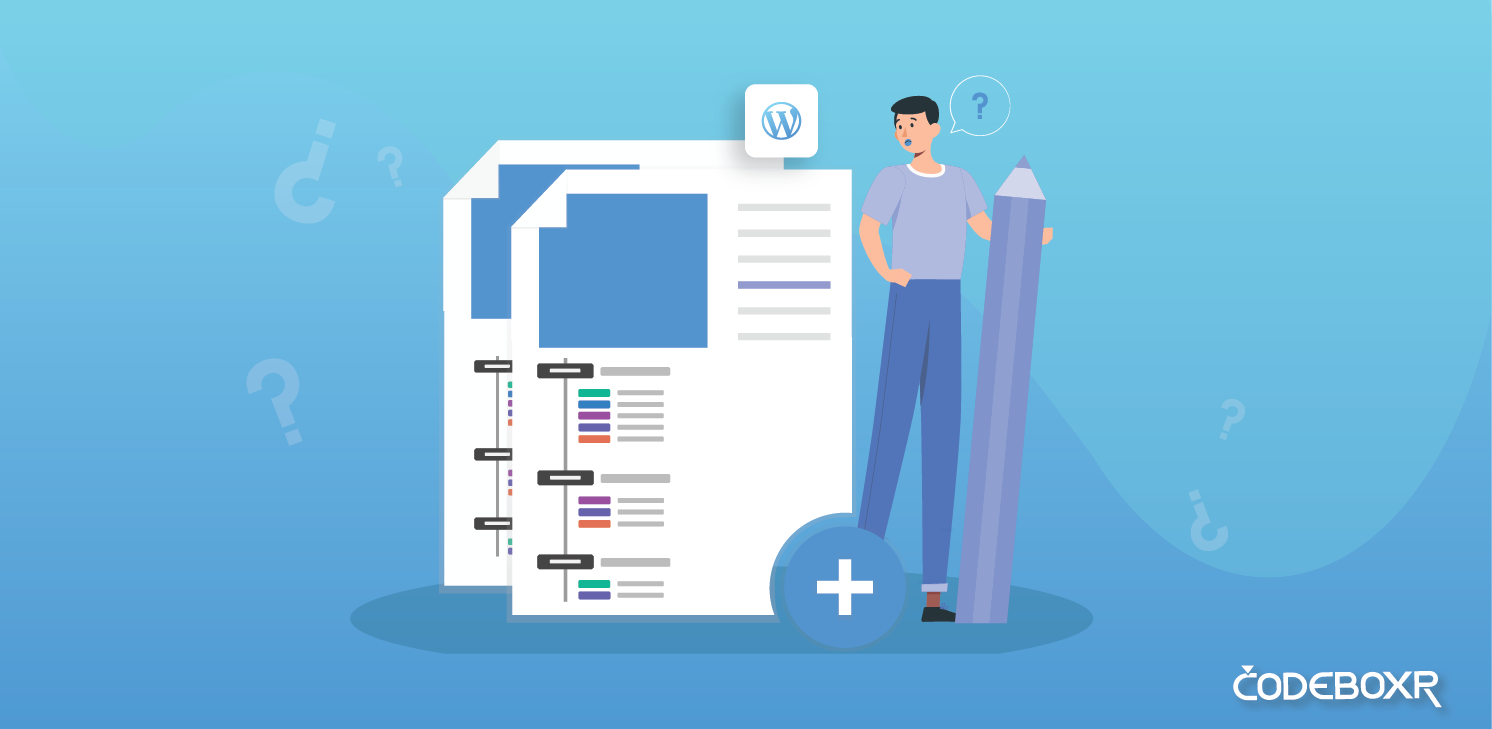
1. Compatibility changes
In case the new release introduces changes in support or default behavior, highlight these. Your customers will thank you personally, as will anyone who provides user service. Describe the cases where the behavior change is going to encountered to address the difference, and what happens if the consumer doesn’t act on the move. For small releases, you most likely don’t have any changes, so which you can leave out this section.
2. Features and enhancements
Now’s the time to brag about all the fresh, new stuff your applications does, but remember to concentrate on the user’s viewpoint. For instance, “The plugin now supported Elementor & WPBakery.”
3. Issues resolved
No software is perfect, and that is the section where you tell readers about all the hard work your team did to do the job a bit better. Write these notes in the past tense, since the bad behaviour is dead and gone. If it’s clear where the insect was introduced, include that advice. Some jobs include bugs from the documentation in this section as well.
4. Known issues
Since no software is perfect, there are always bugs left unsquashed. This section is the place to record people. You don’t need to confess everything; concentrate on the bugs which affect functionality, mainly if they were discovered because of the last release. Write these in the future tense, and once you’ve addressed it, then you merely need to change the verb tense, and it’s ready to move a section.
The best way to make Changelogs for WordPress
Let’s get into the way you must create your Changelog, to adapt these uses cases in the way. For WordPress Content management system based website with a plugin like CBX Changelog can help to build Changelog for any digital products, Software or application releases. It keeps your users engaged with product updates announcements create, publish, share
and promote your latest product release notes.
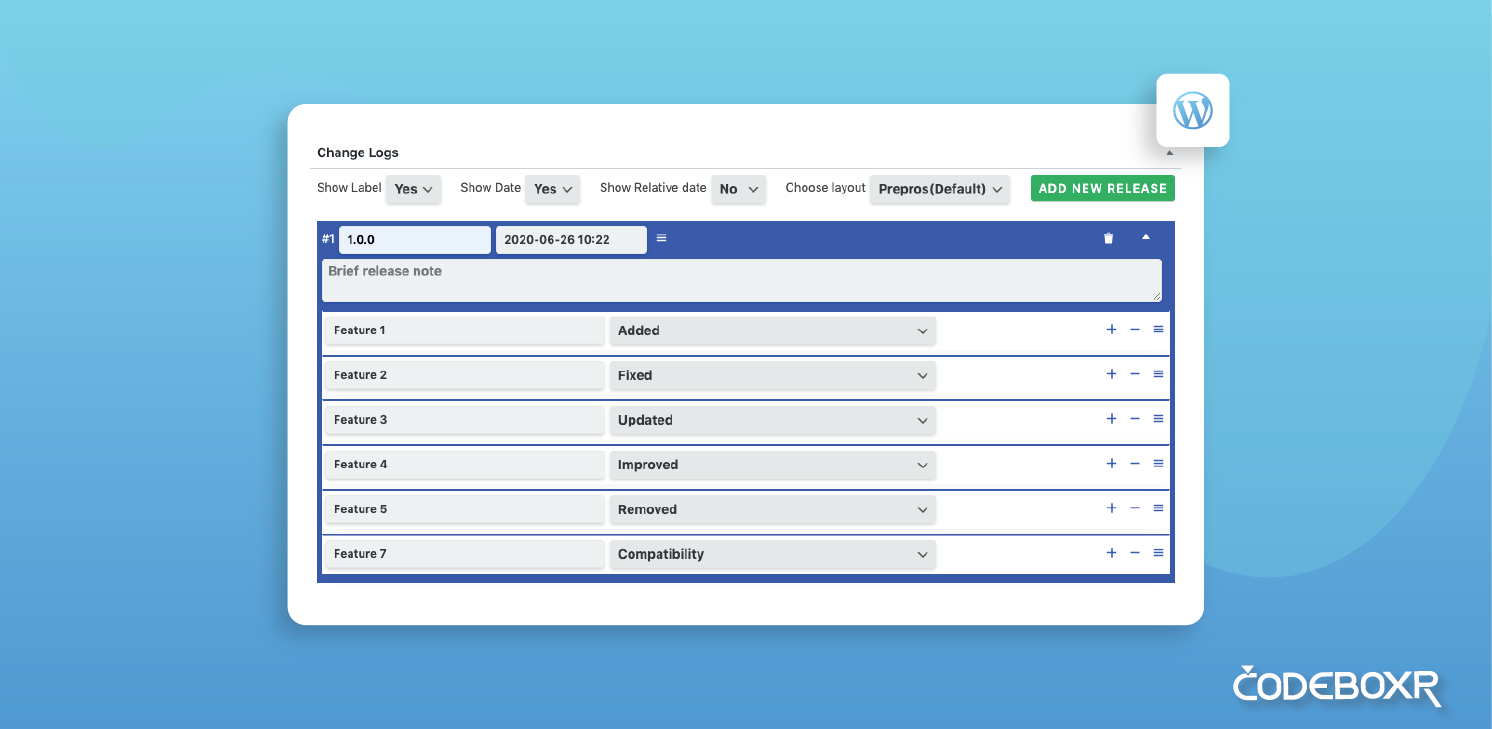
Utilizing the CBX Changelogs plugin, creating a changelog is similar to creating a post or an article. After that, from the Changelog meta field, you just add a new release. Every release has a release version, release date, release note, release feature & label. There’s a 7 type issue label like Added, Fixed, Updated, Improved, Removed, Deprecated
& Compatibility. You may easily add multiple features for every release.
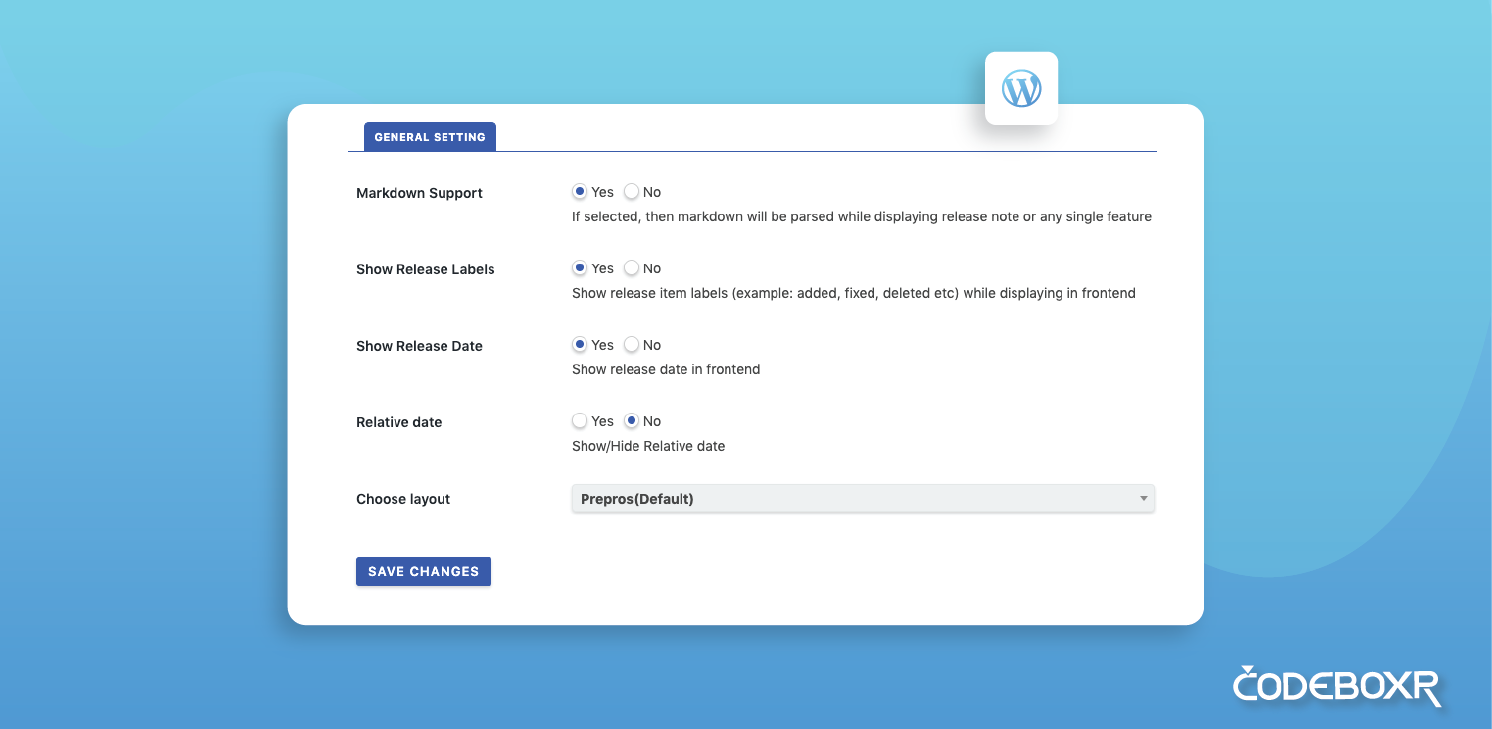
In CBX Changelog, all release or single release changelog could be embedded in any post using an easy shortcode. Also, it supports markdown syntax. You may easily hide/show label & date in setting option & meta field. Also, available Relative date (human-readable) & manageable by setting option & meta field.

CBX Changelogs plugin has classic widgets, and shortcode supports. also supports the most famous page builder plugin like Elementor, WPBakery.

CBX Changelog main core plugin is absolutely free and will be liberated. You’ll find it here. There’s a Pro addon with a few features that are extended. In Pro addon, its support built-in & custom post-type,
Custom Tab for woocommerce as Changelog in the frontend, Auto integration support for any post type (appends changelogs at End of any post type enabled) & 2 additional display layouts.
Make a bigger impact with great Changelogs
Your team works hard on each new feature, so don’t sell yourself short. A feature release is an opportunity to share with current users and potential users alike the culmination of your hard work. Using Changelogs effectively will help you to not only get your new feature out into the world but also to re-engage users, build excitement around your entire product, and extend your brand’s reach to new audiences.