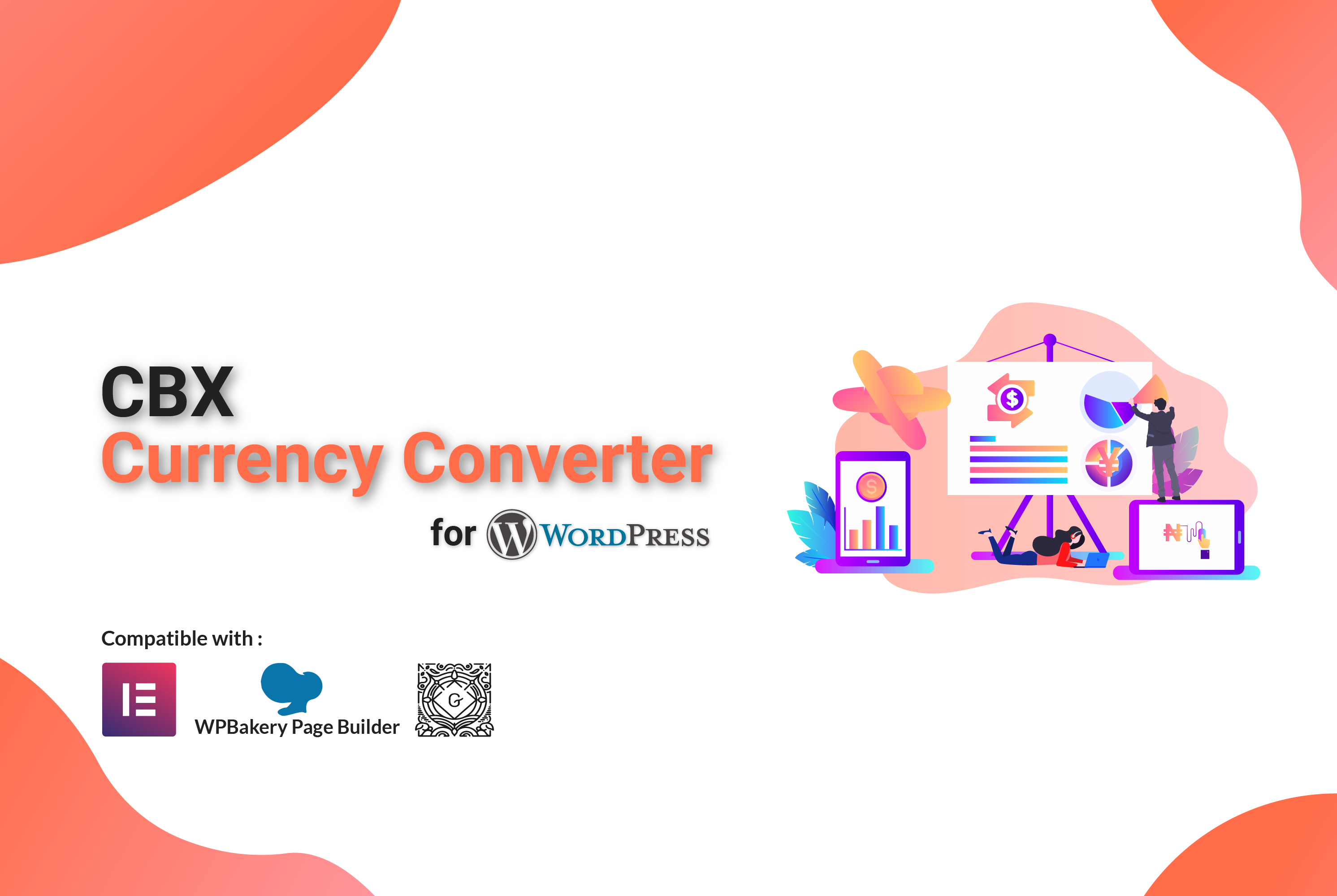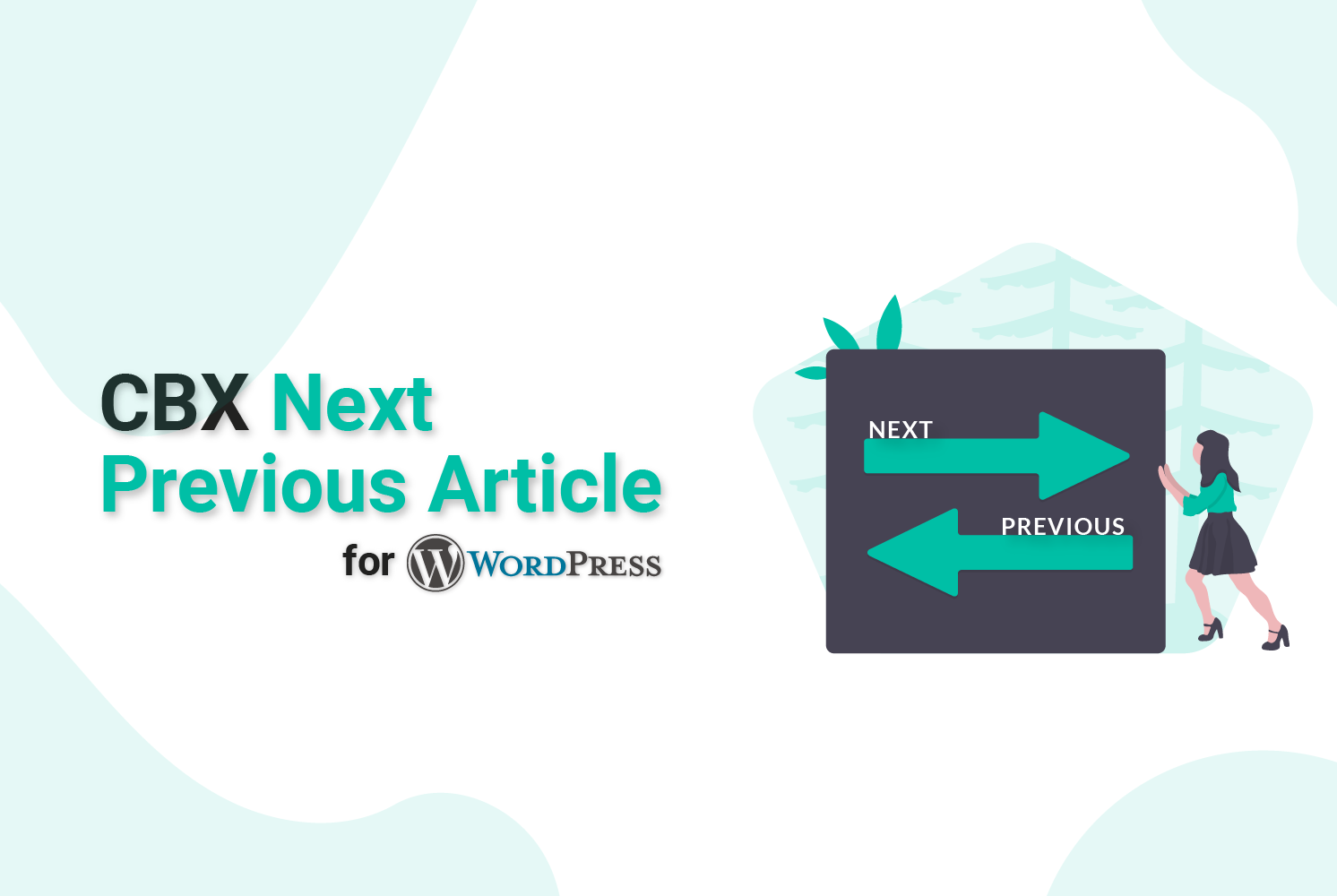10 Quick Tips for Data Privacy on Data Privacy Day, 2018
You go somewhere, you buy something, you do searching, you apply for a job, you pay your bills: you live and at each of those moments of your life, your personal information is used, collected, processed. You are taking away footprints of yourself on the internet.
Data Privacy Day (DPD) is an effort to empower people to protect their privacy, control their digital footprint and escalate the protection of privacy and data as everyone’s priority. Held annually on January 28th, Data Privacy Day aims to increase awareness of privacy and data protection issues among consumers, organizations, and government officials. DPD helps industry, academia, and advocates to highlight consumer privacy efforts.
So in keeping with the theme of the day, I wanted to share with you 10 Quick Tips for Data Privacy.
What is Data ?
In computing, data is information that has been translated into a form that is efficient for movement or processing. Relative to today’s computers and transmission media, data is information converted into binary digital form. It is acceptable for data to be used as a singular subject or a plural subject. Raw data is a term used to describe data in its most basic digital format.
Here are the 10 Quick Tips for Data Privacy:
#1. Know the terrain: The Internet is a powerful way for communication. Learn how to use the Internet, keep your eyes open for good and bad actors, and make the most of what the Internet offers.
#2. Keep your operating system and all software up to date: On the eve of 2018, I am telling you to make sure you are using updated OS & software. Those pesky OS and software updates are not only important from a functionality standpoint, but they more often than not contain critical security updates and vulnerability patches. Where possible, enable automatic software updates. And yes, This is a tip you’ll hear time and time again from security professionals.
#3. Set Strong Passwords: Change the passwords of your online accounts. Here are some tips to build strong and unique ones:
- Use a mix of uppercase and lower letters
- Use special characters
- Use numbers
- Use at least 8 characters
Example: Root1234%1 [Easily Crackable so don’t use this but you may do follow the pattern]
Change your passwords regularly or immediately after a security breach. It is also important to have different passwords for different websites, rather than having the same across the internet.
Use end-to-end encryption and two-factor authentication wherever possible.
#4. Keep Your Life Private: Yes, at the age of Social Media I am saying you, not to share everything on social media or anywhere. You won’t hand over your wallet, ID card to a stranger, avoid sharing your personal information on the Internet; these could be unfamiliar websites, survey forms, online friends, unsolicited emails, and anything/anybody that asks for your information. When it comes to Data Privacy, it’s wise to be a miser in sharing your data.
#5. Back up, back up, back up! Always take back up of all your important data stored on your computer and mobile device. You can either take the backup over Cloud or an external hard drive. And yes, when you are making a backup of your data on cloud be sure about the cloud service provider to be trusted. Taking regular data backups can save you from the aftermath of a virus attack or system crash – especially a ransomware infection.
Ransomware is a type of malicious software from cryptovirology that threatens to publish the victim’s data or perpetually block access to it unless a ransom (money) is paid.
Find allies and prepare a plan for dealing with online harassment, doxing and other forms of abuse. Don’t feed the trolls! They don’t deserve your attention.
#6. Encrypt your sensitive data: Data encryption is no longer just for enterprises – there are many consumer tools (some free) that make it easy to encrypt your sensitive data. By using encryption you can ensure that your data will remain unreadable and safe, even if accessed by a malicious actor. Additionally, always encrypt sensitive data before copying to removable devices such as USB storage or portable hard drives. In doing so, you’ll ensure that your sensitive information isn’t at risk if a device is lost or stolen.
#7. Delete/Archive Data Securely: Data that you delete from your computer or mobile device does not really get deleted permanently. It can still be recovered with advanced data recovery tools. So, while removing sensitive information, ensure it is gone forever by wiping all its free space.It also minimizes the amount of information that is available to an attacker that has gained access to those devices. If you no longer need data, encrypt it and move it to an offline storage device or delete it altogether.
#8. Be wary of free Wi-Fi networks: Hackers and online thieves often use unprotected Wi-Fi networks to carry out sniffing and/or man-in-the-middle attacks on unsuspecting victims, stealing credentials or other data-in-transit. Try to avoid using free Wi-Fi networks. If you must use an unprotected Wi-Fi network, be sure that HTTPS is enabled for any sites you visit. It is a good habit for all online activity. Use VPN to browse anonymously whenever you need.
#9. Do not take the phishing bait: Speaking of social engineering and cybercriminals – be on the lookout for phishing attacks. Every minute, someone falls victim to a phishing attack that results in the loss of sensitive information. Phishing attacks began in the mid-1990s and have only increased in frequency since, particularly in the past ten years. Attackers target individuals and deceive them into revealing confidential information by sending fake emails/message with links to seemingly legitimate websites or infected attachments. Those emails and sites then request private information, such as credit card details and passwords. Some phishing links design & create a domain like popular sites where you do login ( Like- Facebook, Twitter, Paypal) to make you fall into their trap. One can lose their most valuable personal or financial information. However, there are ways to avoid becoming a victim. Among them:
- Check your emails with caution
- Only share information on secure websites
- Beware of pop-ups and banner ads
- Check Url where are you loging in
- Check online accounts/bank statements regularly
- Set spam filters to high and use an AV program
- Don’t be afraid to report suspicious activity
#10.Use good antivirus: Try to choose a trusted antivirus solution. The software that you choose must offer multiple layers of security that can block ransomware, offers internet security, email solutions and yes mostly the firewall. Even if your network is secure, it is always good to use a firewall. Though every modern os comes out with a built-in firewall. Every website you visit, a third-party tracker gets stored on your computer. These trackers are basically things like cookies, web beacons, pixel tags, and flash cookies. Some internet security does help you to prevent this. Use browser extensions such as Adblock Plus, Ghostery or Disconnect could be a good option as they allow you to disable ads and trackers, thus helping you browse like no one’s watching. And you may also try incognito browsing mostly every modern browser are offering.
Remember, your data is you. If it gets stolen, you get stolen. Stay safe!
Some more tips you must follow:
Before installing any mobile app, review its permissions carefully. Many a time, you may come across an app that asks for permissions that are not actually required for it to function on your device. For instance, if a simple Flash Light app is asking your permission to access your device’s Internet, contact details, photos, etc., then chances are it is a malicious or a potentially dangerous app. So, stay cautious against such threats.
Do read online terms & conditions; Yes- do read terms & conditions as well as set the privacy setting as you desire.
Beware of Trojan.If something seems too good to be true, it probably isn’t! Share your experience with others. Let people also know that.
Help remove personal information that has been exposed to hurt someone. Report offenders and don’t sit by when you see abuse on social media. Stop abusing. Offer a helping hand.